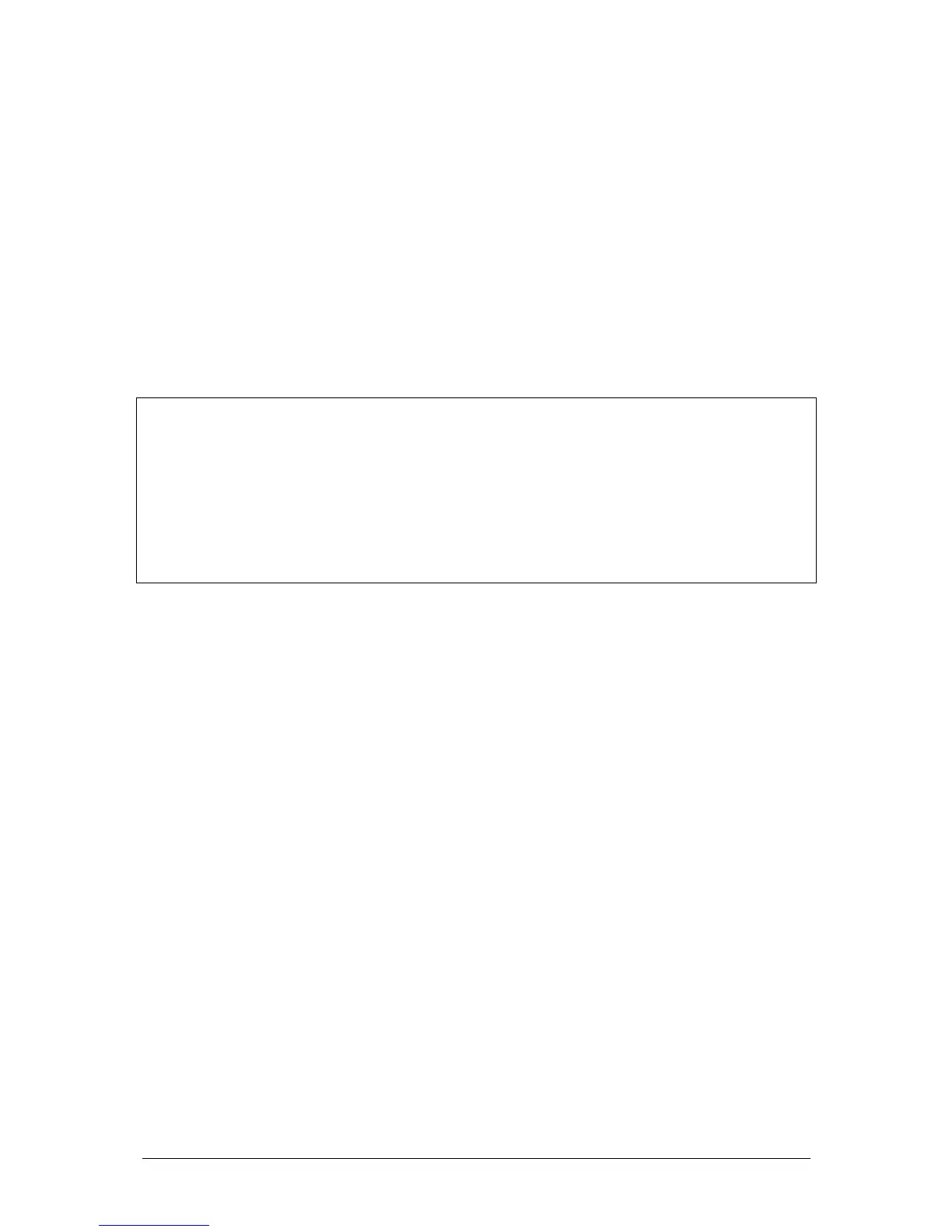JesterML Operating Manual Program Mode
14 of 85 73-406-00 Issue 3.0
Selecting Memories
The up or down cursor buttons are used to select the required memory, whilst the
Main LCD displays the <Mem:> field. The Main LCD shows the selected memory
number, along with its associated fade time(s), dwell time, trigger and its name. If the
memory being programmed is a CHASE, the Main LCD also shows the current step
number. The fixture controls and PRESET faders are used to set the output look and
the PROGRAM/GO button used to save the look to memory.
Selecting Submasters
Press PAGE B to put the Multi-Function-Keys into Submasters mode and select the
current page. The Page Up, Page Down and 7-segment display by the Multi-
Function-Keys select the submaster page (1 to 20). The current submaster page is
displayed on the external monitor at all times.
NOTES
Tagging
By default, all fixture intensities and preset channels are recorded into every memory
or submaster, and are mixed on a highest-takes-precedence (HTP) basis when
replayed. Fixture parameters (LTP channels) are only recorded if they are tagged.
This behaviour can be changed in Setup (Record Options) if required.
It is very important to consider what is tagged when working with moving lights.
Further details are given in the section on Fixture Control, which it is recommended
that you read fully.
Tagging/Untagging Presets
If the Record Options Brightness setting is set to Channel, then the brightness
channels can be tagged or untagged for recording. The main benefit to using the
desk in this mode is that with careful programming you can exclude channels such as
working lights & house lights from memories and submasters.
• Untagged brightness channels are shown on the monitor with their levels in dark
grey.
• Moving a channel fader tags that channel. Do this with TAG/UNTAG held down to
untag that channel.
• Moving A-Master or B-Master faders tags all preset channels. Do this with
TAG/UNTAG held down to untag all preset channels.
• Moving Grand Master tags all brightness channels (presets and fixtures). Do this
with TAG/UNTAG held down to untag all brightness channels.
Note that for most uses it is recommended to leave the Record Options for
Brightness set to All.
Memory Zero
Memory Zero (--) is a permanent uneditable memory, which will set all brightness
channels to 0%, and all attribute channels to default (home) values. This is useful to
ensure a known starting point when playing a show from the memory stack.