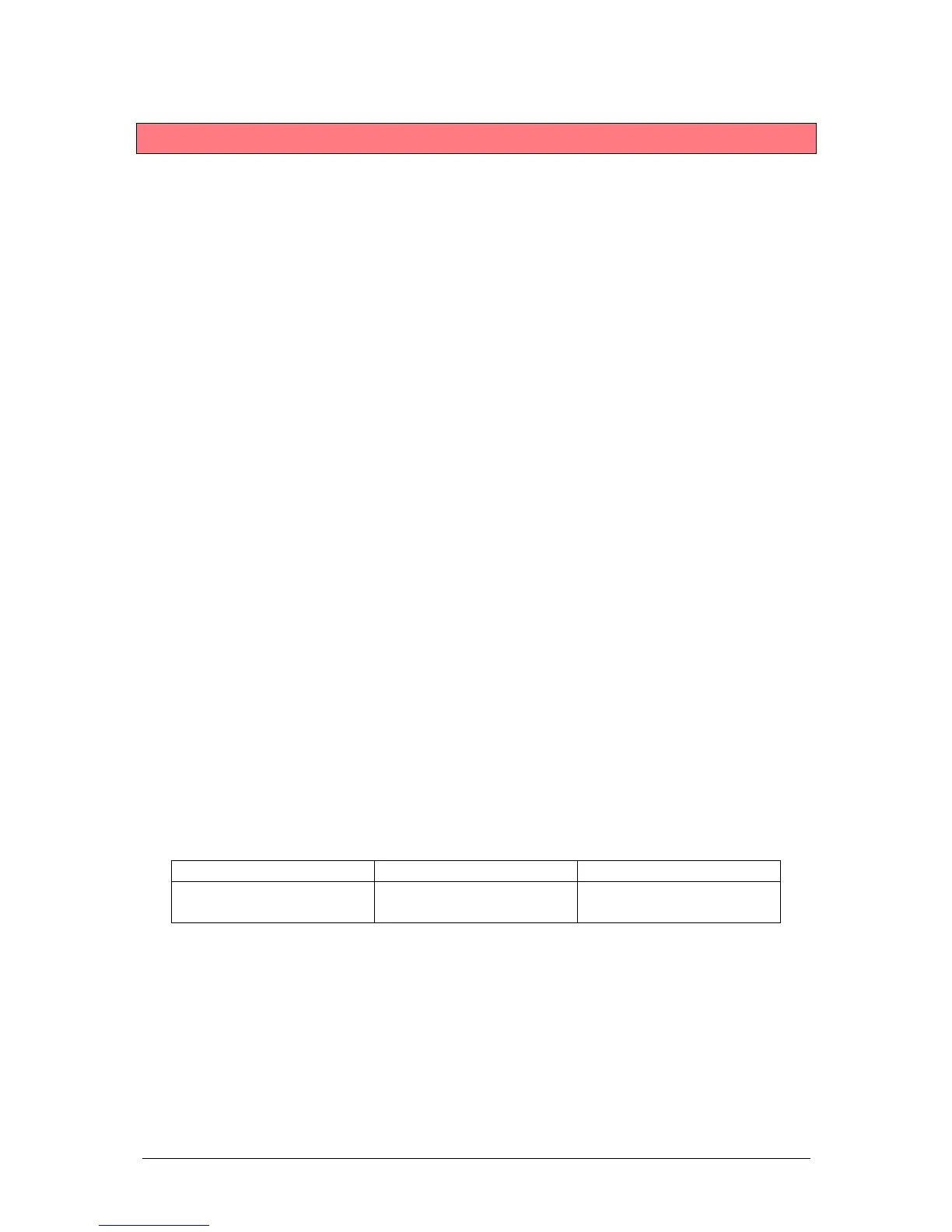Program Mode JesterML Operating Manual
73-406-00 Issue 3.0 13 of 85
Program Mode
Introduction
Program Mode on the desk is used to select and create new memories or
submasters and enter moving light data into Palettes. Once an item has been
created it can be modified within Program Mode, and the contents re-stored.
Memories
A memory is a scene or chase which is played back in sequence, as part of a cue
list. These are traditionally used for a pre-programmed show which is played back in
sequence each night, normally following a script or running order.
Submasters
A submaster is a scene or chase which is stored on a fader. These faders can then
be mixed together at playback stage to create various new looks live, on the fly.
These are generally used for improvised lighting for example at music events.
Memory Types
There are two memory types which can be programmed on the JesterML desk. They
are SCENE memories and CHASE memories.
• A SCENE memory consists of a single static state, recording the output look.
• A CHASE memory consists of a number of steps (maximum of 999). Each
step consists of a single static state, recording the output look.
Submaster Types
Scenes and Chases can also be recorded onto Submaster faders. These faders
allow you to fade in scenes or chases on a single fader, whilst in Run mode.
Pressing a Channel Flash button whilst in Program Mode allows you to select the
required submaster for programming. Submasters can also be selected by pressing
PAGE B, and then using the Multi-Function-Keys.
The JesterML has 20 pages of 24 submasters, totalling 480. When programming
submasters, it is important to remember which ones on each page will be accessible
on faders in Run Mode:
JesterML JesterML24 JesterML48
See DMX Input Setup
in SETUP
1-12 1-24
Low Memory Warning
The JesterML has a maximum capacity of 500 memories, plus 480 submasters, plus
30 each of Colour, Beamshape and Position palettes. Each memory may be a
SCENE or a CHASE. The number of CHASE steps, or a large number of fixture
channels in use, may cause the total number of memories to be less than 500. The
desk software monitors the amount of memory used and displays a warning when
the memory available is getting low, and when there is none left.