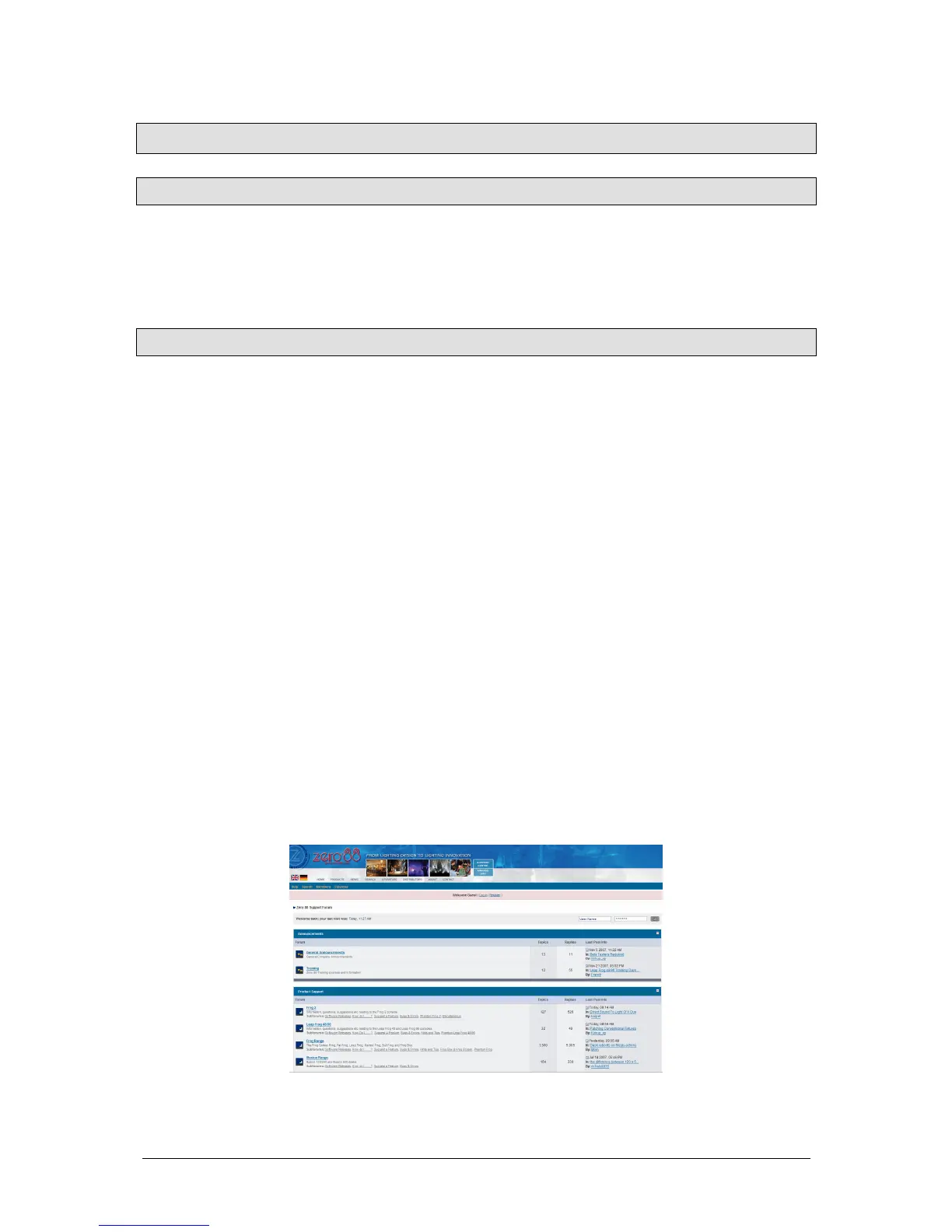Other Features JesterML Operating Manual
73-406-00 Issue 3.0 63 of 85
Other Features
Online Help
The JesterML has an online help section built into the desk. To access Online Help
at any time, press SHIFT+LEFT+RIGHT and the JesterML will display a basic
summary help screen. You can navigate around the help screens to view other topic
areas.
The language for the online help can be selected in Setup.
Software Updates
When software updates become available for the JesterML, announcements will be
posted on the Zero 88 website – www.zero88.com – detailing how and where to get
the updates. It is also possible to subscribe to an email update list for automatic
email alters regarding the operating software. If you are unsure if you are running
the latest software, visit the download section of the Zero 88 support centre. It is
important to keep the JesterML up to date as often software updates may mean
exciting new features as well as critical updates when required.
To perform a software update on the JesterML, first download the zip file from the
Zero 88 website and unzip the contents to the root directory on a USB Memory Stick.
The JesterML is not able to unzip a .ZIP file itself, nor navigate subdirectories. Next,
boot the JesterML with the memory stick in the USB port, and with the left and right
cursor buttons held down. The update will begin after a few seconds, and you will be
guided through the process. After the update is complete, you can remove the
memory stick and the desk will load the new software. Always read the release
notes accompanying a release to familiarise yourself with the new features, and to be
aware of any special instructions related to the new version.
Zero 88 consoles have a long history of user-inspired development. If you have a
suggestion for a feature which is not currently included in the JesterML or any of our
other products, visit the Zero 88 website, follow the link to our forums and make a
suggestion. Membership is free and information about software updates will be
posted online when they become available.