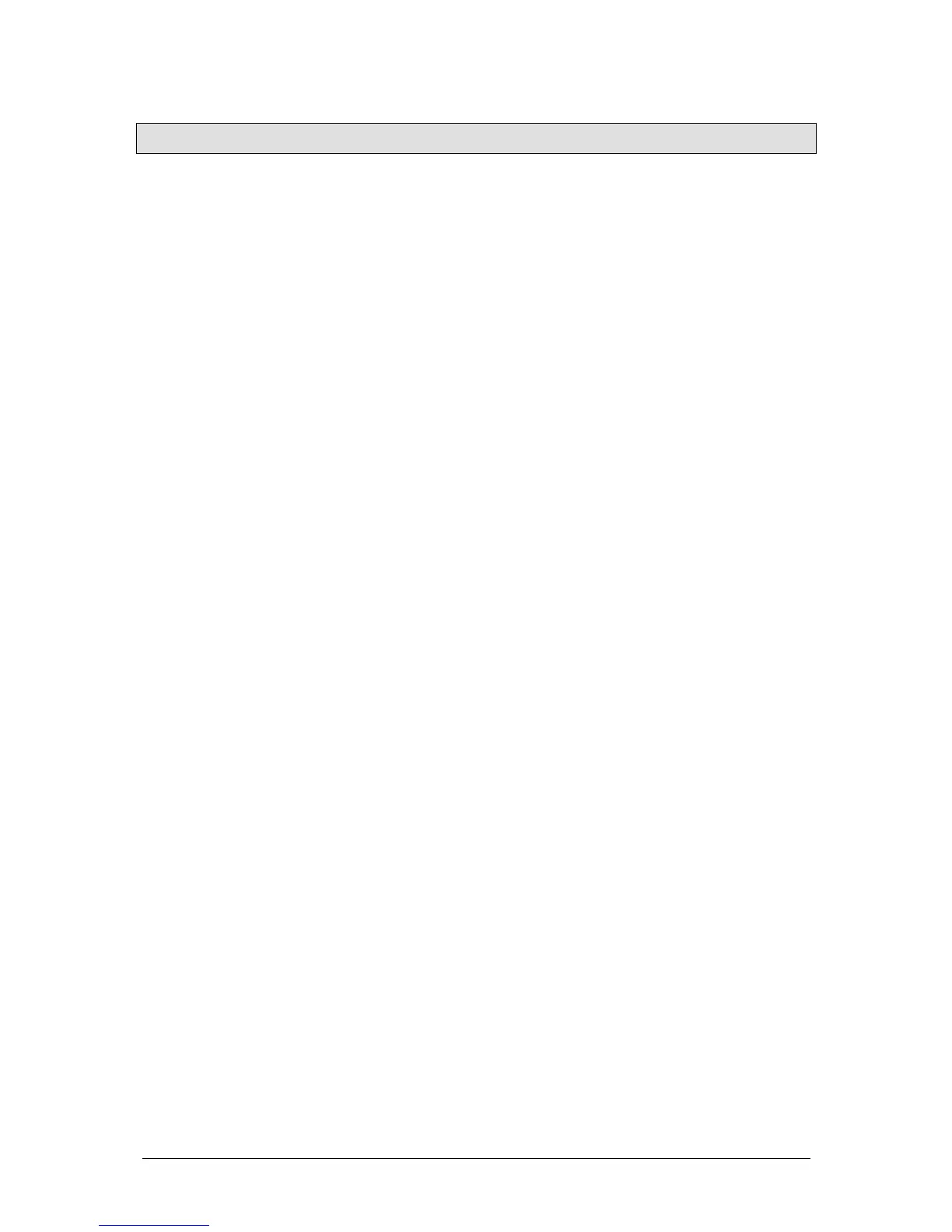JesterML Operating Manual RDM
60 of 85 73-406-00 Issue 3.0
RDM
RDM (Remote Device Management) is an industry standard communications
protocol which uses the DMX link for bi-directional communication with devices such
as dimmers and moving lights. It’s official title is “ANSI E1.20-2006, Entertainment
Technology, Remote Device Management Over DMX512 Networks”. RDM allows a
controller (e.g. JesterML) to discover and configure multiple devices using a DMX512
network.
RDM has been developed to be compatible with existing DMX512 equipment,
however older non-RDM equipment that was manufactured before RDM was
developed may not fully operate as intended when RDM is in use. For that reason it
is not advisable to experiment for the first time with RDM and older non-RDM
equipment during a show, to avoid any unexpected behaviour.
The JesterML only uses RDM in the Assign Fixtures and DMX Patch menus. RDM is
not used in the normal operation of the desk and so there will be no effect on older
equipment during normal running of a show.
The JesterML uses RDM for 2 functions:
• To automatically create a fixture profile for a moving light using information
retrieved directly from the moving light itself. This removes the need for a
matching fixture profile to be found in the fixture library, or created using the
Fixture Type Editor tool on a PC.
This function requires the fixture to support RDM messages to describe itself.
If the fixture does not support these messages, the JesterML can only create a
very basic profile without parameter names or default (home) values. If this
occurs, contact the fixture manufacturer for further information and firmware
updates.
• To remotely set the DMX personality and address of RDM dimmers and
fixtures.
For further detail on the operation of the Assign Fixtures and DMX Patch menus with
RDM, see the relevant section in Setup Mode (page Error! Bookmark not defined.).
RDM controller functionality is implemented only on the DMX OUT port. There is no
RDM functionality implemented on the DMX IN port. Due to internal resource
limitations, the DMX IN port is temporarily disabled while RDM is being used.