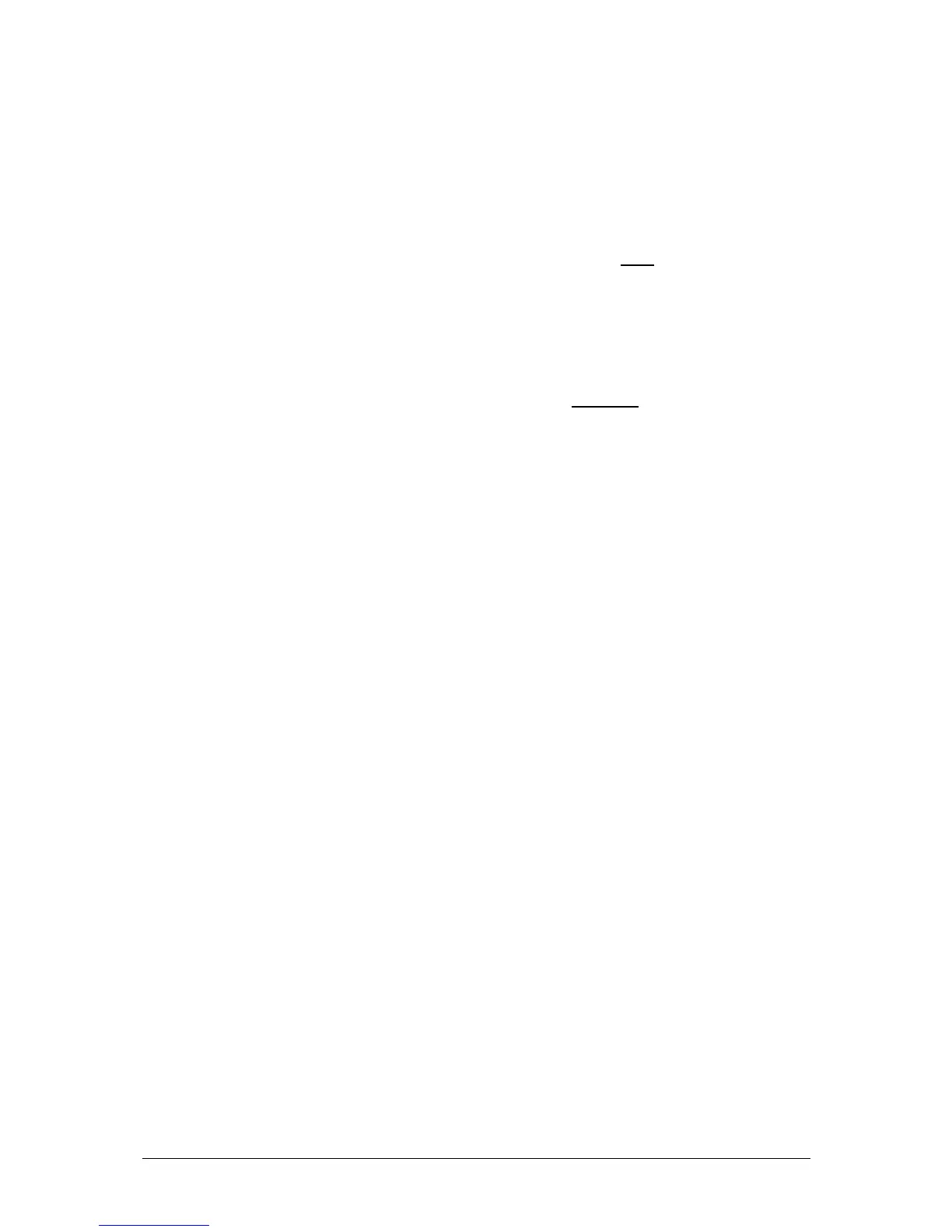JesterML Operating Manual Run Mode
26 of 85 73-406-00 Issue 3.0
determines the fade time of the PRESET A master. When a submaster is selected,
the fade times determine the fade time of the submaster fader. Palettes are replayed
instantly (Snap) without a fade time.
DWELL TIME
The Dwell Time is set using the wheels when SPECIAL is pressed if a memory is
selected. It is the time that the desk waits after the completion of the longest fade
(Fade Up or Fade Down), before looking at the trigger on the next memory.
TRIGGER
The Trigger is set using the Multi-Function-Keys when SPECIAL is pressed if a
memory is selected. It determines when the memory triggers. There are 2 options -
Go or Auto. When the Trigger is set to Go, the GO button must be pushed to trigger
the memory. When the Trigger is set to Auto, the memory will be automatically
triggered after the completion of the Dwell Time on the previous memory.
Main LCD
The Main LCD shows details of the current and next memory to be output. If a
submaster is selected then the name of that submaster will be displayed.
MONITOR
The monitor shows details of the current and next memories, as well as all
submasters.
SPEED
The speed setting (set using the wheels when CHASES is selected) is used to adjust
the speed of all currently active chases. A relative adjustment is made to each
chase. If Manual is selected on the speed, then the INSERT button is used to step
chases on the memory stack. If the Flash Mode (set using the Multi-Function-Keys
when SPECIAL is selected) is set to Go, then the submaster flash buttons can be
used to step chases on submasters. By pressing PAGE B, the Multi-Function-Keys
can also be used for submasters in this way. If the SHIFT button is held down when
the speed is adjusted, then only the selected chase is affected.
DIRECTION
The direction options (set using the Multi-Function-Keys when CHASES is selected)
can be used to override the direction of all currently active chases. If the SHIFT
button is held down when the direction is adjusted, then only the selected chase is
affected.
ATTACK
The attack options (set using the Multi-Function-Keys when CHASES is selected)
can be used to override the attack options of all currently active chases. If the SHIFT
button is held down when the attack options are adjusted, then only the selected
chase is adjusted.
PROGRAM/GO
The PROGRAM/GO button is used to initiate a crossfade between the memory
currently being output and the next memory as indicated by the Main LCD.