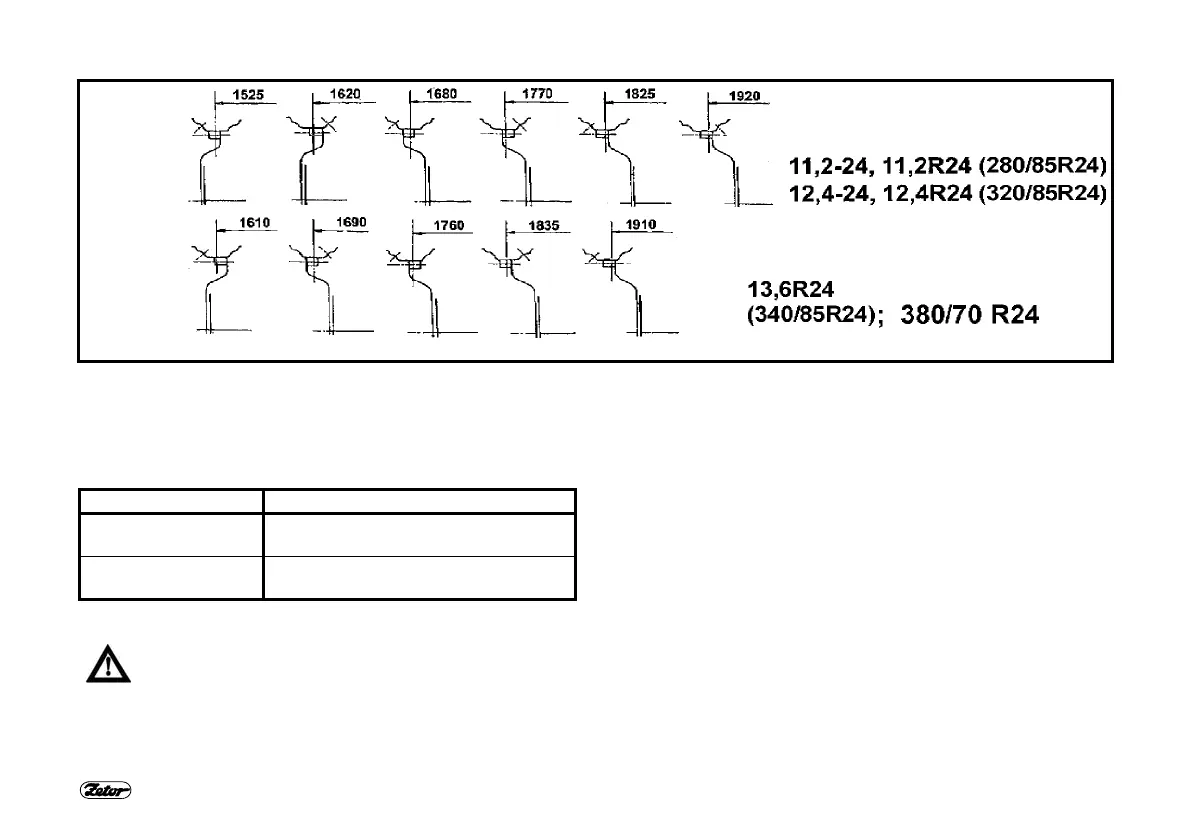104
CHANGE OF WHEEL TREAD
G503a
CHANGE OF FRONT WHEELS TREAD ON THE FRONT
DRIVING AXLE
Change of trend can be performed by change of position of the
rim and disk.
Tyres used Adjustable treads (mm)
11,2-24; 11,2R24
12,4-24; 12,4R24
1,525; 1,620; 1,680; 1,770; 1,825;
1,920
13,6R24;
380/70 R24
1,610; 1,690; 1,760; 1,835; 1,910
First secure the tractor against any movement; lift the
axle using a jack and chock it.
1. Dismount the front wheels.
2. Screw out nuts of bolts securing the disk with the rim and
slide out the bolts.
3. Adjust wheels tread by setting the rim to the desired posi-
tion.
4. Reinstall the bolts with washers and secure the bolts by the
nuts.
5. Tighten nuts of the bolts, connecting the disk with the rim,
by a torque 200 to 220Nm.
6. Tighten nuts of bolts, connecting the disk with the shaft, by
a torque 250 to 290Nm.
7. After every loosening of the beed connection tighten the
bolts to the prescribed value.
8. After covering the distance 100m with unloaded tractor re-
tighten the connections to the prescribed torque value.
9. After loading the tractor retighten the bolts after 3 operating
hours.
10. After 10 operating hours recheck tightening of the nuts of
disks and beeds on the wheels.