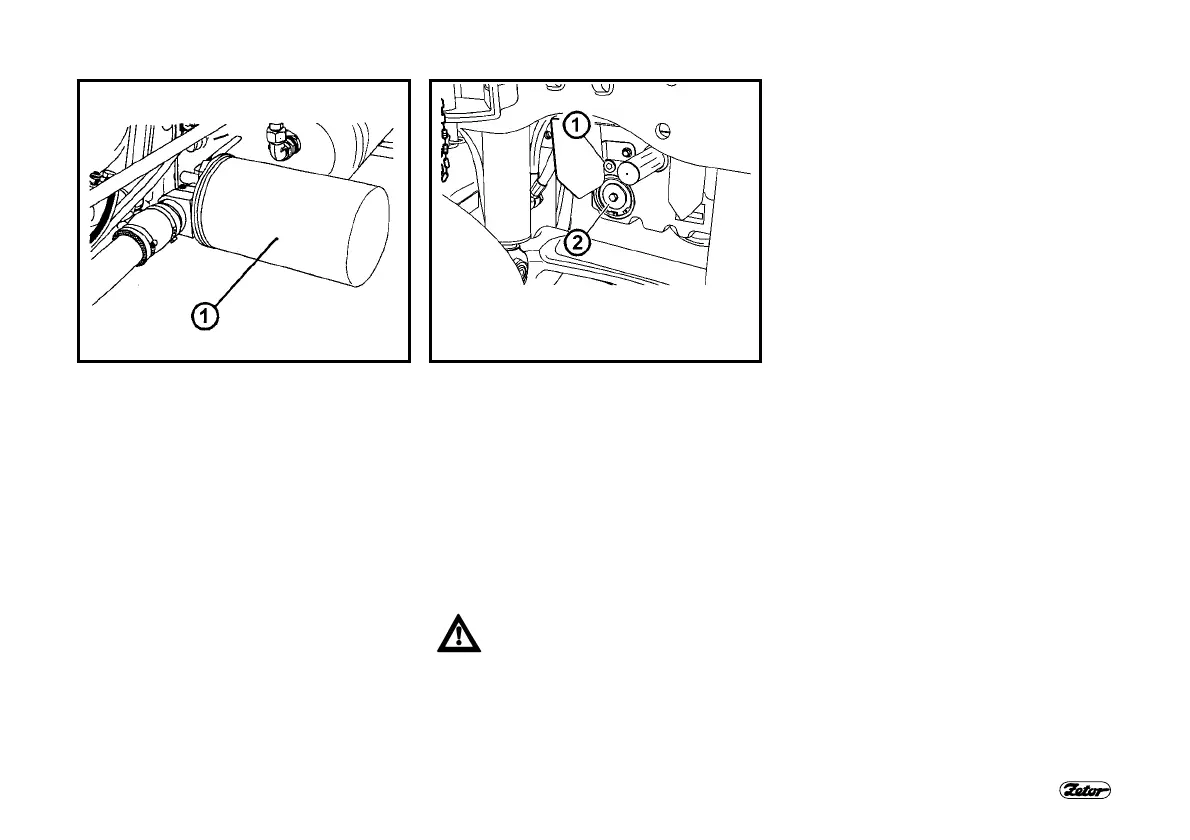153
MAINTENANCE INSTRUCTIONS
E731 F206
AFTER DRAINAGE OF OIL
1. Replace the cleaner cartridge (1).
2. Check condition of sealing rings on the
drain plugs and replace them if neces-
sary.
3. Reinstall all drain plugs.
4. Fill the system with 60 litres of oil.
5. Start the engine and let it running for
approx. 2 minutes.
6. Stop the engine and after stabilisation
of oil level in the gearbox refill oil up to
the prescribed level.
7. Using the gauge rod check oil level in
the gearbox (depending on working
engagement of the tractor).
∗ FRONT OUTPUT SHATF
The inspection and oil filling plug is lo-
cated on the front output shaft face.
Note: A plug or hollow screw is installed
according to the particular design.
A hollow screw of the oil cooler hose is
installed instead of the inspection and fill-
ing plug on the front output shaft with
standard direction of rotation. Carry out
checks after removal of the hollow
screw.
After screwing out the inspection
plug the level of oil shall reach
the lower edge of the inspection
hole.
With replacement of oil it is necessary to
clean the screen oil cleaner (2). This
screen-type cleaner is accessible after
removal of the retaining ring and the lid.