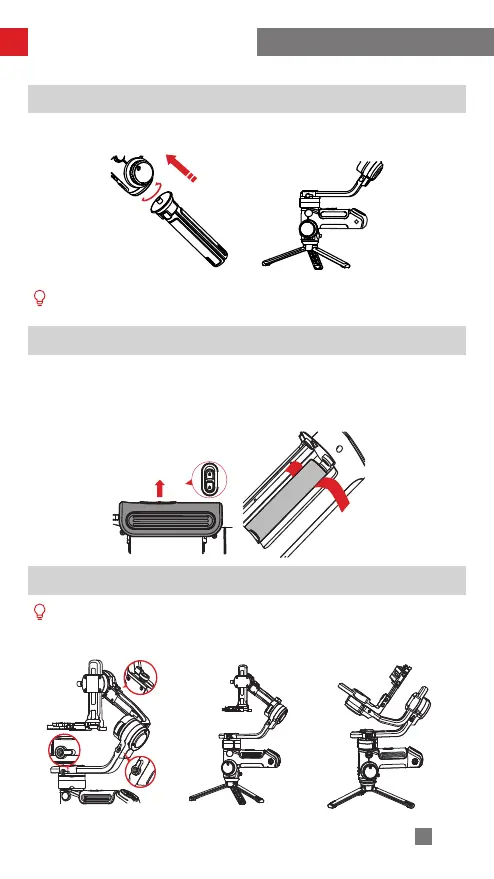6
Installation and Balance Adjustment
Mount the tripod to the bottom of the stabilizer, then unfold the tripod on a flat surface.
Tripod Installation
Battery Installation
Unlock the battery compartment and remove the battery cover, then insert 3 18650
batteries in the right direction (positive/negative end).
Please put the lifting strap at the bottom of the battery compartment for easy lifting of
the batteries.
Camera Installation
① Each axis of the stabilizer is equipped with a latch. You can use these latches to
lock the axes for convenient installation and storage.
Place one tripod leg in parallel with the handle of the stabilizer to achieve maximum
stability.
Locked for installation Locked for storage
