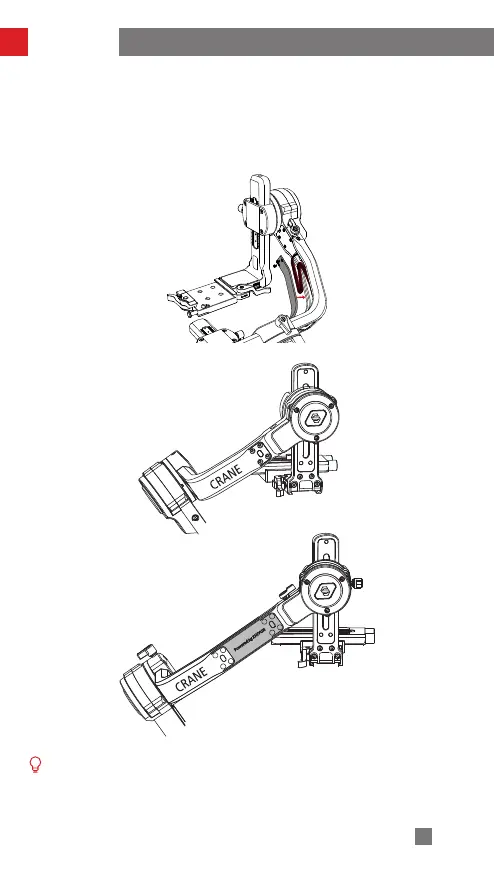19
How to Use
Users can add the extension arm provided to the horizontal arm to fit more camera-
lens combos.
7.
7
Please follow the steps below when detaching the extension arm: ① remove the 8
M3 screws on extension arm with M2.5 wrench; ② remove wire cover set screws
with M1.3 wrench; ③ pull out tilt axis motor; ④ Remove wire cover and rubber
cover; ⑤ detach extension arm; ⑥ attach tilt axis motor to horizontal arm; ⑦ fold up
the wires and install the wire cover on horizontal arm.
