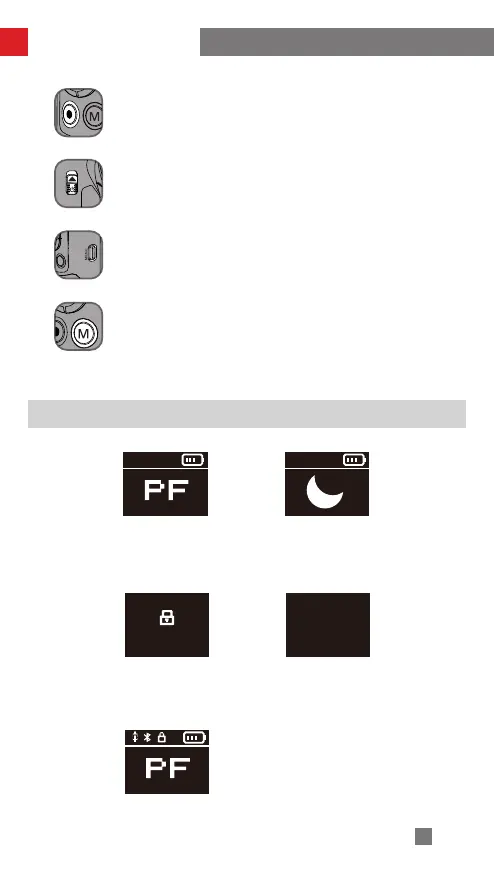14
How to Use CRANE-M2 S
Filming Button
Single press: Start/stop the filming.
Power Button
Toggle up and hold for 2s to power on/off the gimbal.
Menu Button
Single press: Enter/exit display screen main menu.
Double press: Enable/disable gimbal joystick lock.
M Button
Single press: Switch gimbal modes (PF-L-F).
Double press: Switch gimbal modes (POV-V). Single press to
return to Pan Follow mode.
Press and hold: Gimbal enter/exit standby mode.
Z
Z
motor
advanced
joystick
axis lock
Main Page (set as default) Standby
Axis Locked Menu
Function Icon
Display Screen Description
