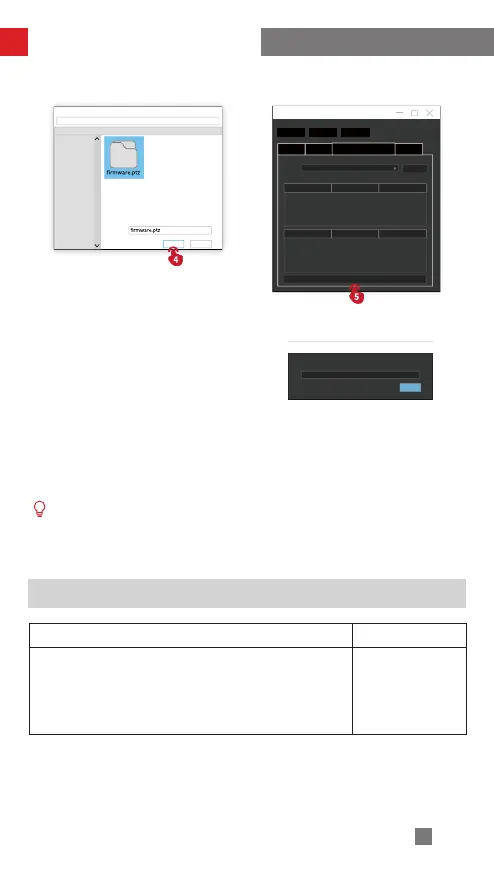27
Method: Connect CRANE-M2 S to the “ZY Play” app. If “ZY Play” app prompts to
upgrade the firmware, follow the instructions to upgrade. Internet connection is
required.
Before upgrading the firmware, please ensure that the CRANE-M2 S has more
than 50% power remaining. Do not exit the app interface or access in the
background during the upgrading process. Pay attention to the prompts on
the app.
Searching Files
Ope n
Cancel
Fil e Name:
Firmware Up grade
Path:
Brows e
Upgrade
Uploading, please wait
Cancel
Firmware Upgrade and Calibration
Six-side Calibration
Calibration Reason How to calibrate
1. Slight deviation is found in the level position after the
initialization of the gimbal.
2. The gimbal has not been used for a long time.
3. The gimbal undergoes significant temperature
differences in operation environments.
Six-side Calibration
