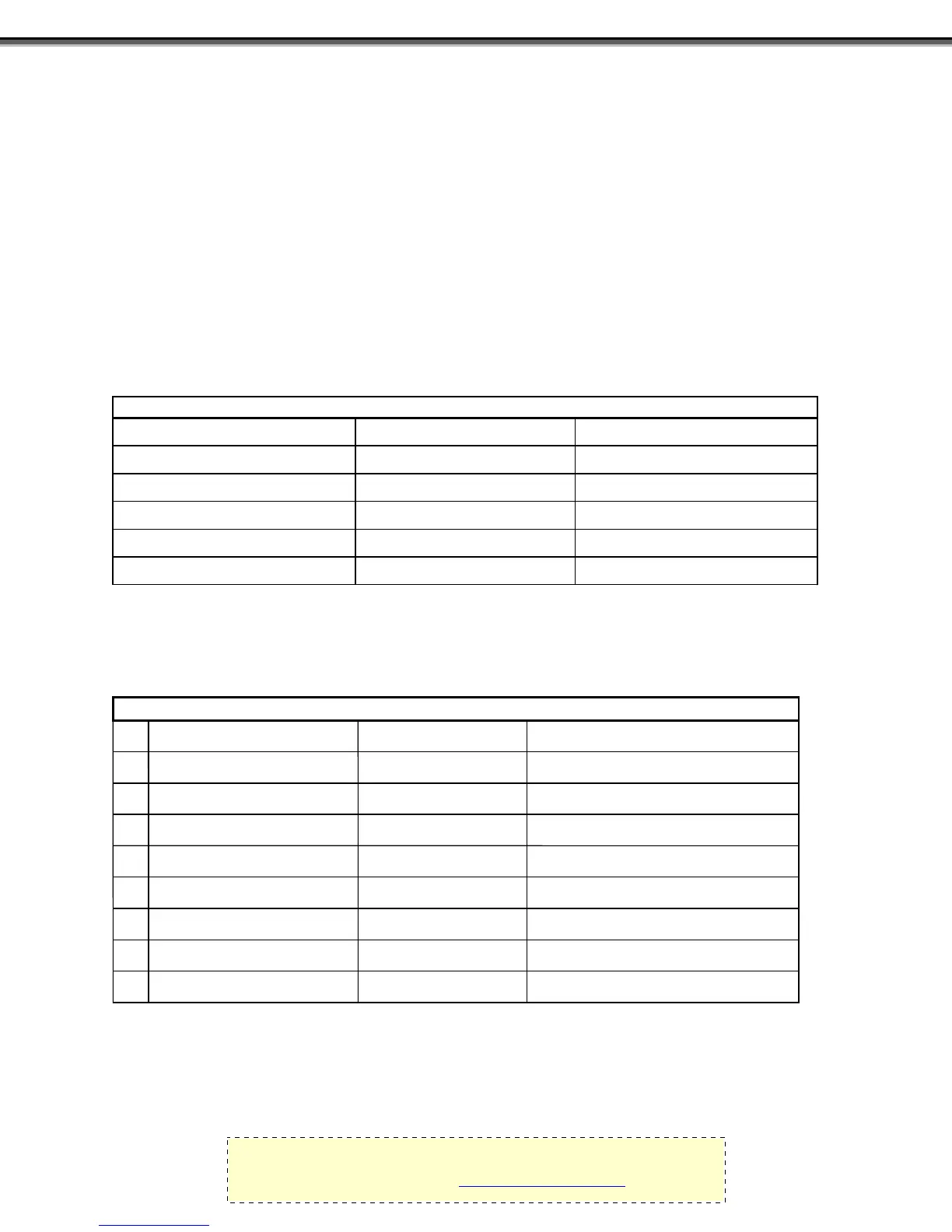24
XI. TROUBLESHOOTING
Any electromechanical device may require some troubleshooting. However, most of the problems that
may arise can usually be solved with a bit of thought and common sense. Many of these problems occur
because the batteries are not fully charged or because the batteries are worn down and can no longer
hold a charge.
DIAGNOSTIC BEEPING SYSTEM
Your scooter has been designed with a diagnostic beeping system that will warn the user when a non-
operating condition exists. The chart below describes the potential non- operating conditions, the
corresponding beeping sound sequences, and the possible solutions. Please note that the symbol ( * )
represents a short beeping sound and the symbol ( ___ ) represents a longer beeping sound.
TROUBLESHOOTING GUIDE
If you are unable to determine the cause of your scooter’s symptom or you are unable to determine a
resolution then please contact an authorized provider or Zipr Mobility directly.
** ___
Battery voltage is too low to operate the scooter.
Charge the batteries. If batteries do not take a charge then
** ___ ___
Controller Malfunction Contact Zipr Mobility or an authorized provider.
Controller Malfunction Contact Zipr Mobility or an authorized provider.
** ___ ___ ___ ___
Controller Malfunction Contact Zipr Mobility or an authorized provider.
Thottle/ Potentiometer/Consol PCB Fault
Contact Zipr Mobility or an authorized provider.
** ___ ___ ___ ___ ___ ___
Manual freewheel lever/Brake fault
Remove key, push the brake/freewheel lever to the rear
Scooter has no power
Batteries/Battery Case/ignition
Insert key, check seating of battery case, test batteries, inspect
Scooter has power but will not move Brake/Motor/Throttle/Controller
Remove key, place freewheel lever to rear position, and
reinsert key or call authorized provider
3
Batteries do not hold a charge
Batteries
Conduct voltage test/load test, consider replacing batteries
Batteries will not take a charge Batteries/Charger
See #4, conduct voltage test on charger, push circuit breaker
Loud noise in rear of scooter Motor gear/Brake friction plate
Contact authorized provider
6
Noise in front wheel of scooter
Power will not shut off after removing key
Scooter suddenly stops on incline
Overload self protection system
Remove key, press circuit breaker reset button, re-
and resume - do not exceed eight degree incline
oter suddenly stops going over bump
Battery case not seated securely
Remove key, reseat battery case, re-insert key and resume -
ensure battery case is secure