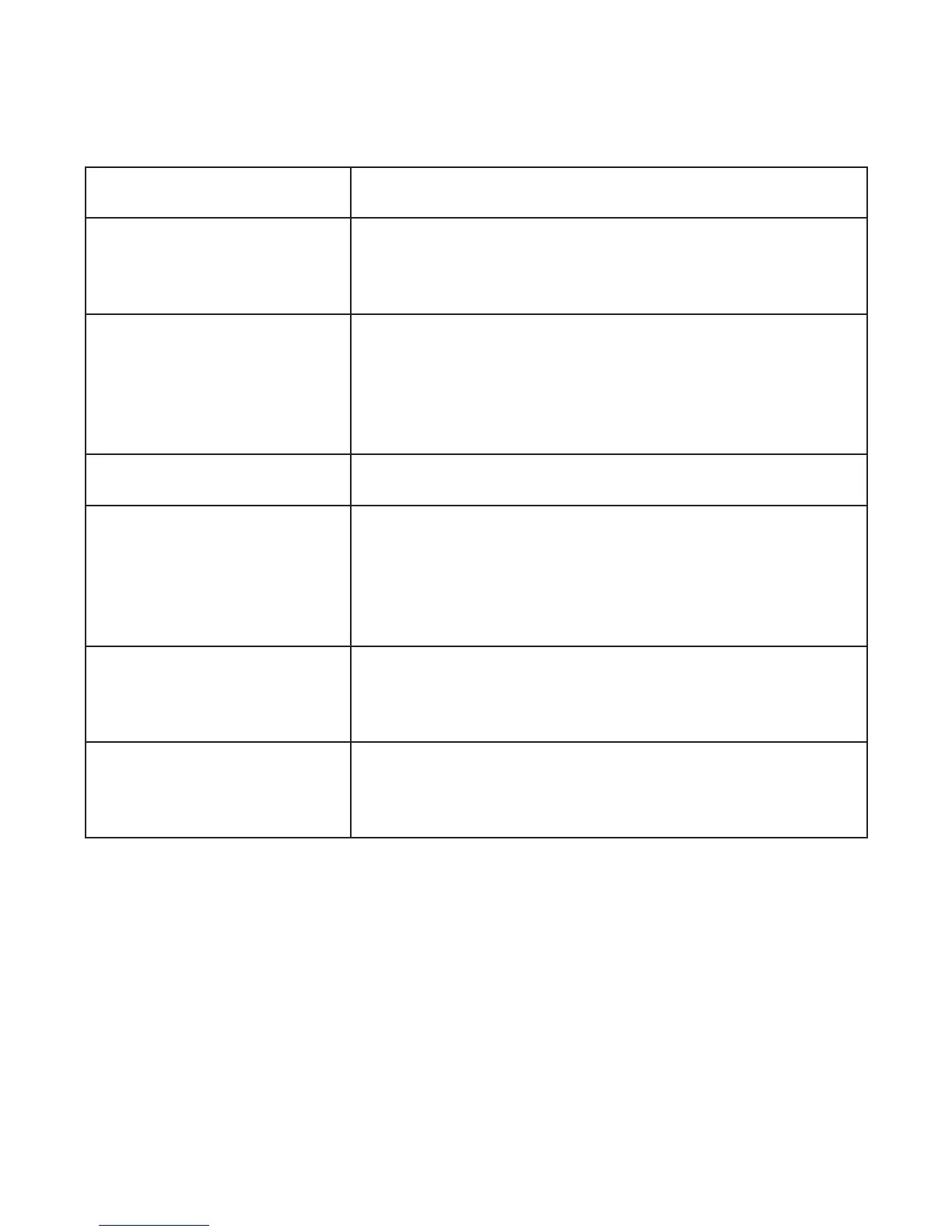41
Device Settings
Voice Capability Set to enable voice capability switch.
Web Portal
Passwords
Set the login password.
Reset
Set all the settings to their factory
default values, and then the router
will restart automatically.
Restart Restart the router.
Power Save
Set the Wi-Fi range and device sleep
time to save your router’s battery
power.
SNTP
Set the time by auto or congure
manually.
Software update
Click Update Now button to update
software manually.
NOTE:
Make sure you have inserted the 4G LTE™ SIM card
correctly.
