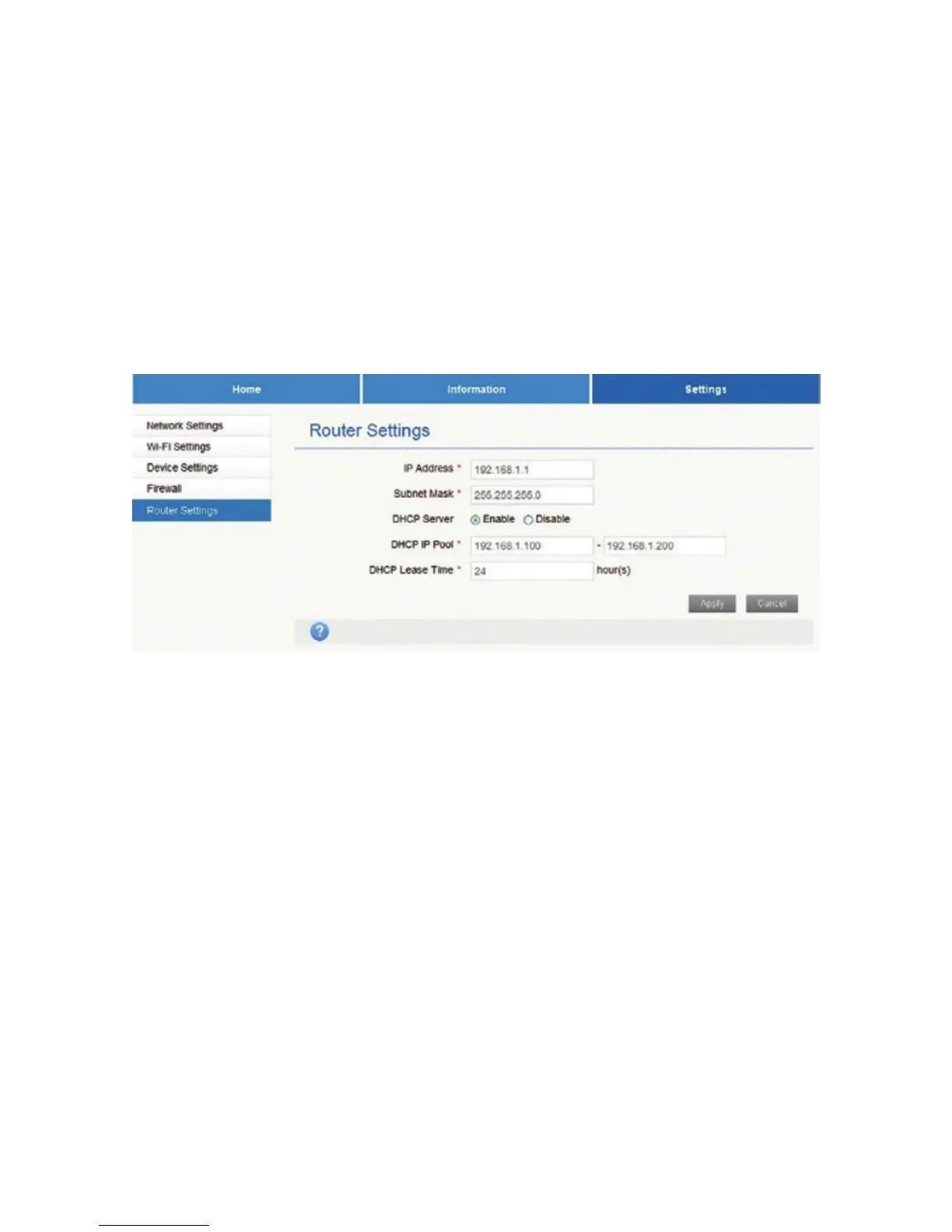49
If you select Enable, set the DMZ IP Address, and then
click Apply to conrm your conguration.
Router Settings
Select Settings > Router settings the router information is
shown in the following gure:
u
IP Address: IP address for LAN interface.
u
Subnet Mask: Subnet mask for the IP address.
u
DHCP Server: Enable or disable DHCP server
function.
u
DHCP IP Pool: Allocate begin and end IP address
for IP pool.
u
DHCP Lease Time: Dene how long the leased IP
address will be expired, and will relocate new IP
address.
Click Apply to conrm your conguration.
