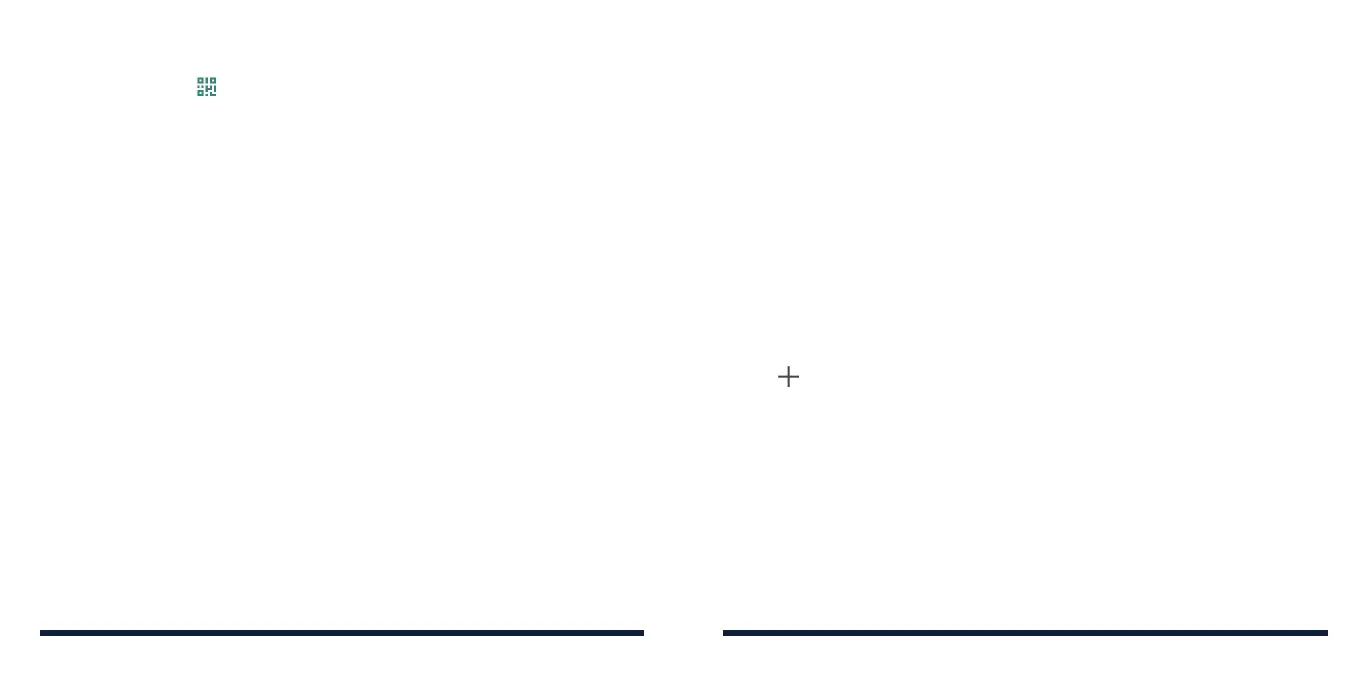54 55
CONNECTING TO VIRTUAL PRIVATE NETWORKS
Virtual private networks (VPNs) allow you to connect to the resources inside
a secured local network. VPNs are commonly deployed by corporations,
schools, and other institutions to let people access local network resources
when not on the premises or when connected to a wireless network.
Depending on the type of VPN you are using, you may be required to enter
your login credentials or install security certificates before you can connect to
your VPN. You can get this information from your network administrator.
NOTE: You need to set a lock screen pattern, PIN, or password before you
can use credential storage (VPN).
Adding a VPN
1. Swipe up on the home screen and tap Settings > Network & internet >
Advanced > VPN.
2. Tap and enter the VPN name.
3. Enter the server address and other information provided by your network
administrator. Swipe up and check Show advanced options to fill out
additional details.
4. Tap SAVE.
The VPN is added to the list on the VPN screen.
CONNECTING TO NETWORKS AND DEVICES
when scanning for Wi-Fi networks.
NOTE: Tap next to Hotspot name to show the QR code of the
hotspot and password that other devices can scan to connect.
- Security: Choose a security option: None (not recommended) or
WPA2-Personal (other users can access your mobile hotspot only if
they enter the correct password). When you select WPA2-Personal,
tap the Hotspot password field to edit the security password.
- AP Band: Show the band of Wi-Fi hotspot.
- Hide my device: Broadcast or hide the portable Wi-Fi hotspot. If the
broadcast is disabled, others cannot find the hotspot through Wi-Fi
scanning.
• One-time data use limit: Limit the data use of the hotspot for the current
session. When the limit is reached, the hotspot will turn off automatically.
NOTE: Data use is measured by the phone and may differ with your
carrier's accounting.
• Manage users: Block or unblock users, set the maximum number of
connected devices, and view the list of connected users.
• More Settings:
- Hotspot auto-off policy: Set the time the hotspot remains on with no
connectivity.
- Hotspot notification: Set whether to display notification when the
hotspot is turned off automatically.
CONNECTING TO NETWORKS AND DEVICES
