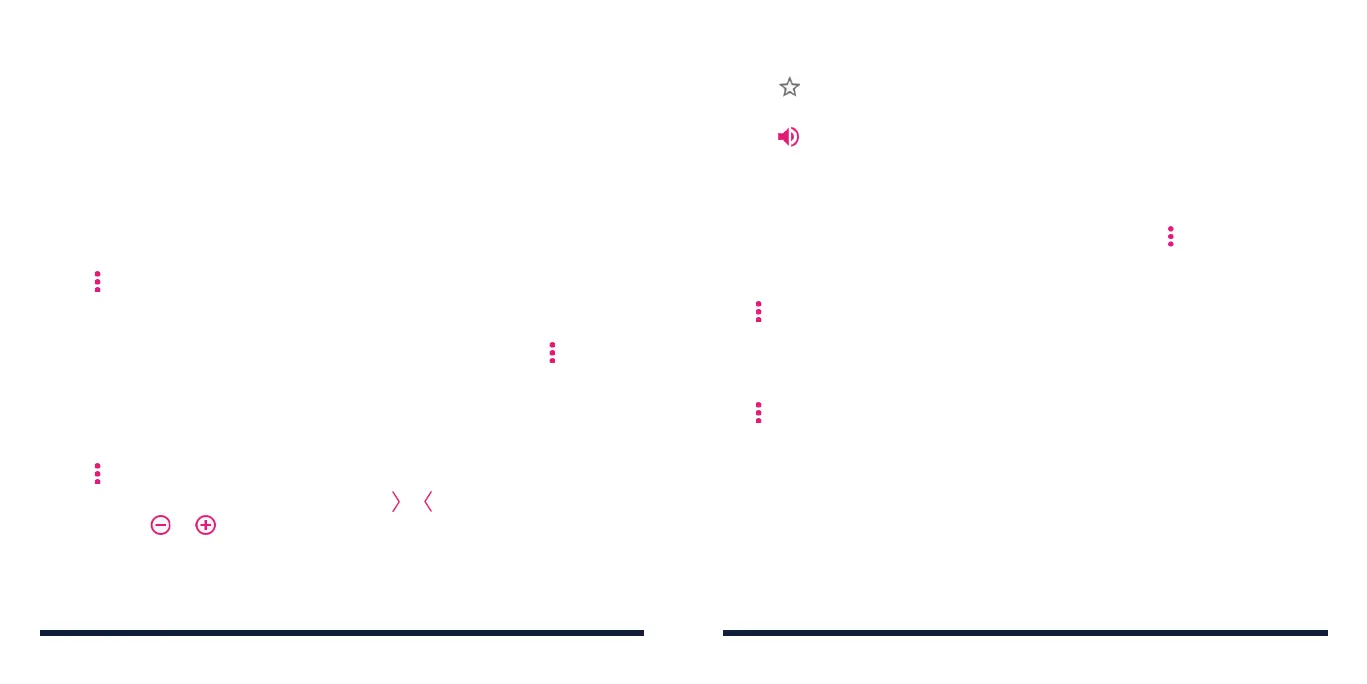102 103
NOTES:
• Tap to add the channel to Favorites, which are displayed at the bottom
of the FM Radio screen.
• Tap to listen to the radio through the phone speaker.
OTHER OPTIONS AND SETTINGS
To set the FM frequency range:
FM radio frequency ranges differ in different regions. Tap > FM frequency
range and select a frequency range.
To turn off FM radio automatically:
Tap > Auto off and set the time you want to turn off the FM radio.
A count-down clock appears above the frequency and the radio is turned off
when the clock counts down to 0:00.
To turn off FM radio immediately:
Tap > Exit.
FM RADIO
With the FM radio, you can search for radio channels, listen to them, and save
them on your phone. Note that the quality of the radio reception depends on
the coverage of the radio stations in your area. A wired headset works as an
antenna, so always connect a headset when using the FM radio.
SCANNING AND SAVING CHANNELS
1. Swipe up on the home screen and tap FM Radio while a wired headset is
plugged in.
2. Tap > Scan. Your phone scans for all available channels and saves them
to the All channels list.
NOTE: When you open the FM Radio app for the first time, it will automatically
scan for channels and show the All channels list. You can also tap > All
channels to view the list.
LISTENING TO FM RADIO
1. Open FM Radio while the headset is connected.
2. Tap > All channels and select a channel.
You can also drag the frequency panel or tap or to switch to other
channels. Tap or to adjust the channel frequency.
FM RADIO
