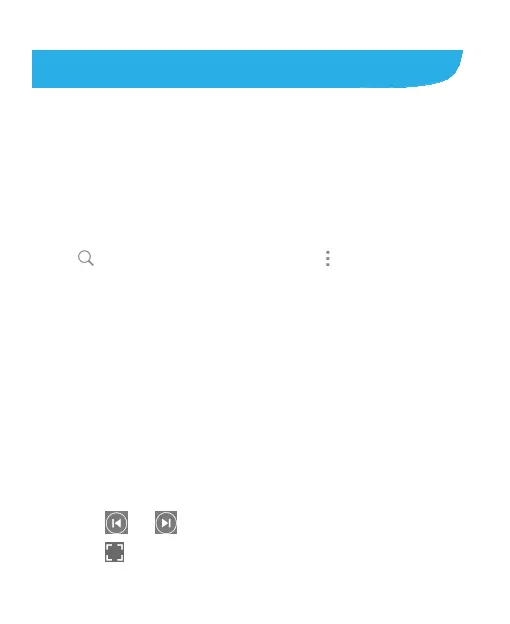122
Video Player
Use the Video app to manage your video library and watch
videos.
Opening the Video Library
Touch the Home key > Video to view your video library, where
your video files are displayed in a list.
Swipe up or down to find the video you want. You can also
touch to search for video files, or touch > View or Sort to
change the display mode or sort the list.
Playing and Controlling Videos
Touch a video in the video library to play it. Touch the screen to
show the playback controls. You can control the video and
audio or carry out other operations.
Touch the play/pause button at the bottom to pause or
resume the playback.
Slide horizontally on the screen to rewind or fast forward.
Slide vertically on the right or left part of the screen to adjust
volume or brightness.
Touch or to skip to the previous or the next video.
Touch to change the video ratio.
