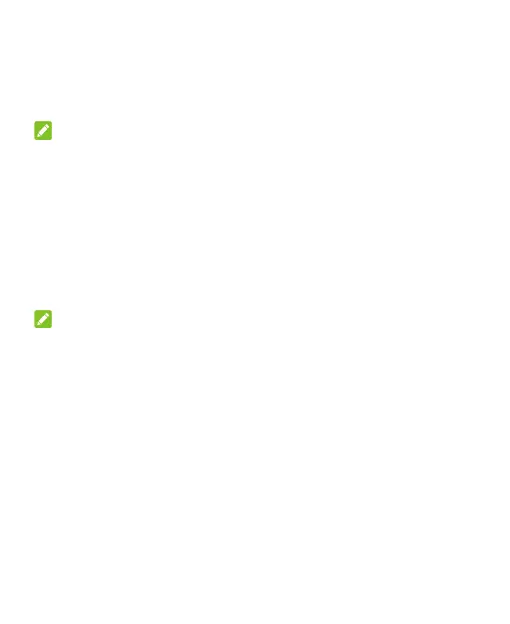28
Touch Wallpaper and slide left or right to select an image as
the wallpaper. You can also touch GALLERY or CAMERA to
choose or capture a picture. Some cropping may be needed
for Gallery images.
NOTE:
In addition, you can touch the Home key > Settings > Display >
Wallpaper to pick an image from Gallery or Photos, or an
animation from Live Wallpapers.
Changing Screen Brightness
1. Touch the Home key > Settings > Display > Brightness
level.
2. Drag the slider to manually adjust the screen brightness.
NOTE:
Your phone can automatically adjust the screen brightness for
available light. Touch Adaptive brightness in the Display
settings screen to turn the feature on or off.
Setting the Icon Style
You can change the icon style of some pre-installed apps.
1. Swipe up on the home screen to open the editing panel.
2. Touch Icon.
3. Select the icon style you like.
