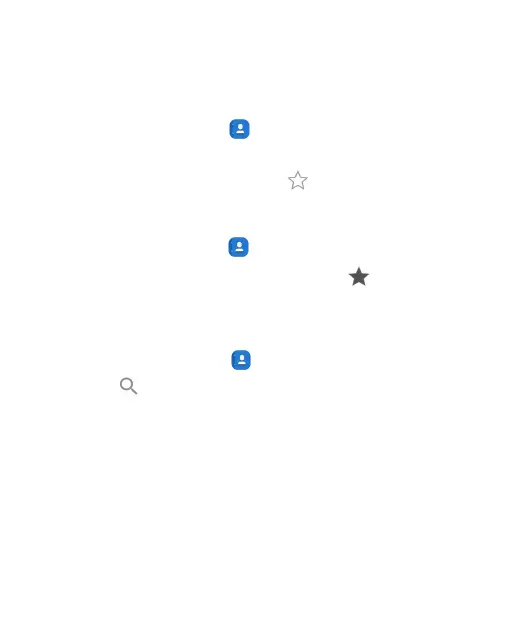89
Add a Contact to Favourites
You can add the contacts you use frequently to FAVOURITES so
that you can find them quickly.
1. Touch the Home key > and touch the ALL CONTACTS
tab.
2. Touch a contact and then touch at the top.
Remove a Contact From Favourites
1. Touch the Home key > and touch the FAVOURITES tab.
2. Touch a favourite contact and then touch at the top.
Searching for a Contact
1. Touch the Home key > .
2. Touch at the top of the screen.
3. Input the contact name or any information the contact has to
search for it. The contacts matched will be listed.
