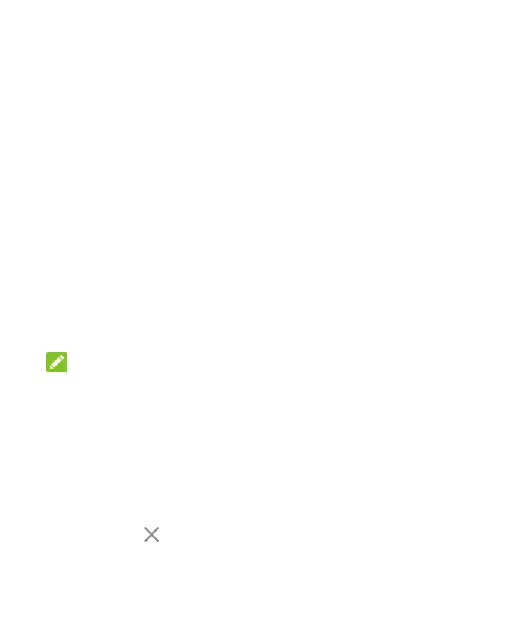15
Personalizing
Choosing Your Wallpaper
You can set the wallpaper for the home screen and the lock
screen.
1. Touch and hold on a blank area of the home screen and
touch WALLPAPERS.
2. Touch My photos to select an image or directly touch a
built-in static wallpaper. For images in My photos, you
can pan and zoom on them to select the area you need.
3. Touch Set wallpaper.
4. Touch Home screen, Lock screen, or Home screen
and lock screen.
NOTE:
You can also set the wallpaper by opening the Settings app
and selecting Display > Wallpaper.
Removing Items from Your Home
Screen
1. Touch and hold the item you want to delete.
2. Drag it to Remove to delete it.
