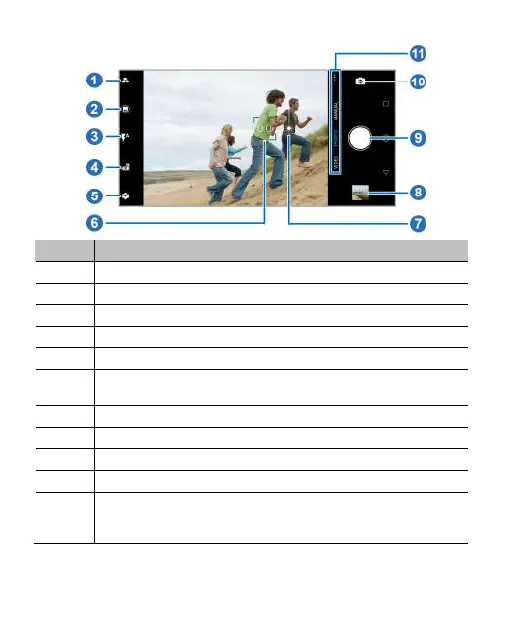102
1 Select a filter.
2 Turn on or off LIVE photo mode.
3 Change the flash setting.
4 Change the HDR setting (back camera only).
5 Change the camera settings.
6
Focus area (center by default). Touch other area to change
(back camera only).
7 Exposure bar. Drag up or down to adjust exposure.
8 View pictures and videos you have taken.
9 Capture a photo.
10 Switch between the front and back cameras.
11
Switch among the default PHOTO mode, VIDEO mode,
MANUAL mode, COLLAGE mode, TIMELAPSE mode, and
PANORAMA mode.
