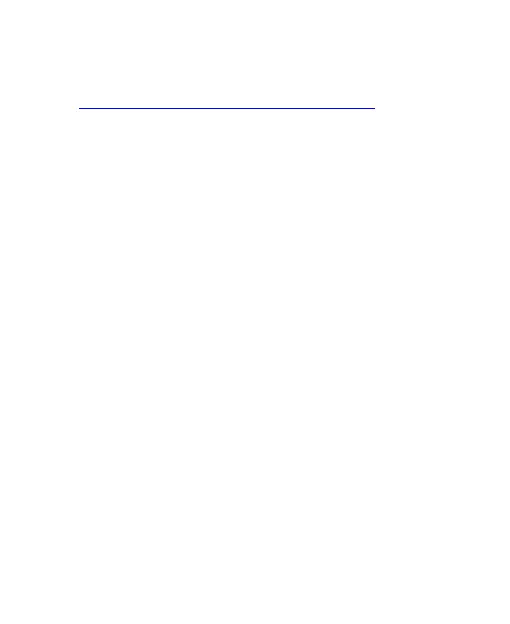133
USB
Select your USB connection mode between your phone and PC
(see Connect Your Phone to a Computer via USB).
Apps & Notifications
App Info
Touch a recently opened app or touch See all [number] apps
and select an app to see its information. The following options
may be available.
FORCE STOP: Stop the app.
UNINSTALL: Uninstall the app.
DISABLE/ENABLE: Disable or enable the app.
App notifications: Manage the app notification options.
Permissions: Check or change the app permissions.
Storage: Check the amount of storage required and clear
its data or cache.
Data usage: Check data used by the app during a specified
time cycle, restrict background data for the app, or allow
unrestricted data access when Data saver is on.
Battery: Check the battery use details of the app since last
full charge.
Open by default: Check or change settings of the app links
and clear defaults.
Display over other apps: Allow the app to display on top of
