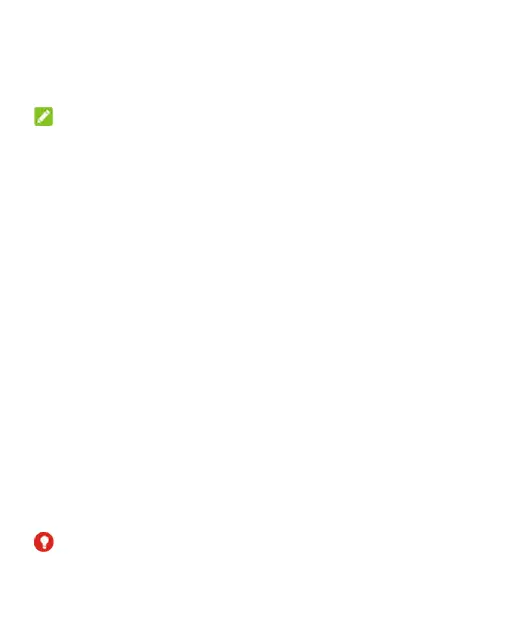134
other apps that you’re using.
Modify system settings: Allow the app to modify system
settings.
NOTE:
Not all options are available for all apps.
Notifications
Control the display of notifications.
App notifications: Touch an app to customize its
notifications. You can block or mute app notifications, select
its notification content to be displayed on the lock screen, let
its notifications override your Do Not Disturb settings, and
more. The notification options vary with the apps.
On the lock screen: Select the notification content to be
displayed on the lock screen.
Allow notification dots: Choose to show or hide the dot on
the app icons. Some apps may show a dot when they
receive notifications.
Default notification sound: Set the default notification
sound.
App Permissions
Check what apps have been allowed to access certain data on
your phone. You can also change the app permissions.
WARNING!
Changing app permissions may result in the app not working
