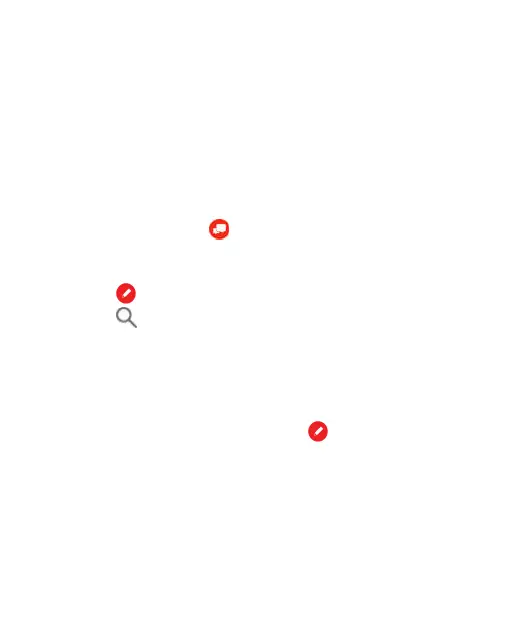95
Message+
Two apps are preloaded on your phone that allow you to send
text messages (SMS) and multimedia messages (MMS). You
can choose the default messaging app in Settings > Apps &
notifications > Default apps > SMS app.
Opening the Conversations Screen
Touch the Home key > .
The Conversations screen opens, where you can create a new
message, search for messages, or open an ongoing dialog.
Touch to write a new text or multimedia message.
Touch to search for a message using keywords.
Touch an existing dialog to view message exchanges with a
contact/number.
Sending a Message
1. On the Conversation screen, touch .
2. Add recipients in one of the following ways.
Manually enter the recipient’s number or the contact
name. If the phone presents a few suggestions, touch
the one you want to add.
Select recipients from your RECENT CONTACTS and
touching a name.
