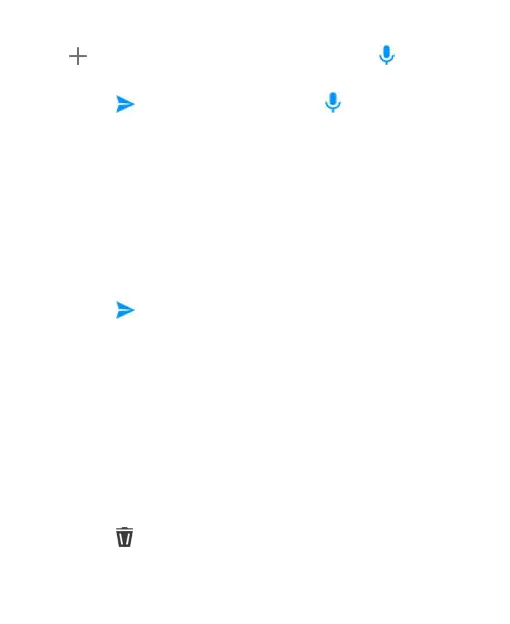97
if you want to reply with an MMS, or touch if you
want to reply with an audio clip.
3. Touch or release your finger from .
Forwarding a Message
1. On the Conversations screen, touch the dialog that has the
message you want to forward.
2. Touch and hold the message, and then touch Forward
Message.
3. Enter a recipient for the message and edit the content if
needed.
4. Touch .
Deleting Messages or Dialogs
Delete Messages in a Dialog
1. On the Conversations screen, touch a dialog.
2. Touch and hold one message you want to delete.
3. Touch Delete Messages.
4. Select other messages you want to delete by touching the
circles to their right.
5. Touch at the top right corner of the screen.
6. Touch Delete.
