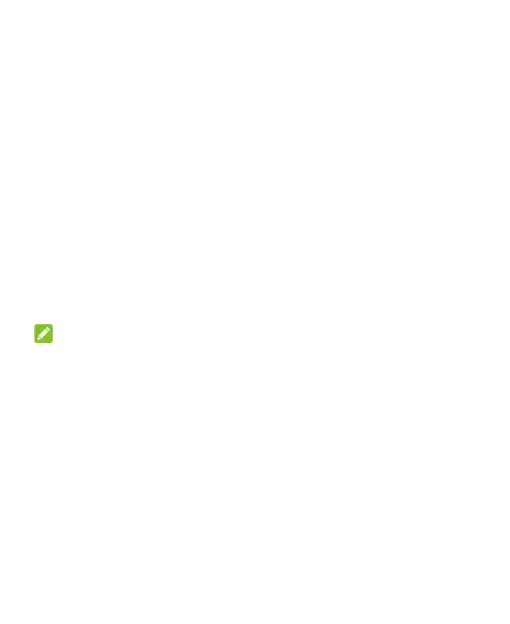30
when viewing the home screen to view recent apps. No
fingerprint verification is needed.
View pictures: Swipe left or right on the fingerprint
sensor when viewing Gallery pictures in full screen to
browse other pictures in the album.
Register Fingerprints
1. Swipe up on the home screen and touch Settings > Security
& location > Fingerprint > Fingerprint management.
2. Enter the screen lock pattern, PIN, or password you set. If
you haven’t set a screen lock, follow the prompts to set it.
3. Touch REGISTER or Add fingerprint.
4. Follow the prompts to record a finger.
5. Touch OK.
NOTE:
Touch an existing fingerprint record to change its name or delete
it.
Set Registered Fingerprint Functions
1. Swipe up on the home screen and touch Settings > Security
& location > Fingerprint > Fingerprint management.
2. Enter the screen lock pattern, PIN, or password you set.
3. Set the following functions.
Wake up and unlock your phone: When this feature is
enabled, you can press a registered finger on the
fingerprint sensor to unlock the phone when the screen is
