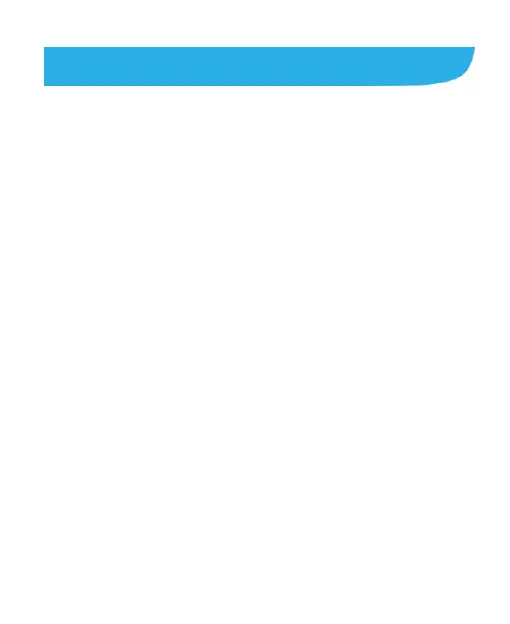19
Personalizing
Changing the System Language
1. From standby mode, press the OK key.
2. Press the 4-way navigation key and the OK key to select
Settings.
3. Select General settings > Language & input > Language.
4. Select the language you need.
Setting the Date and Time
1. From standby mode, press the OK key and choose
Settings.
2. Select General settings > Date & time.
3. Uncheck Automatic date & time and Automatic time zone
if you want to set the date, time and time zone by yourself.
4. Set the date, time, time zone, and date/time format.
Changing Ringtone and Notification
Sound
You can customize the default ringtone for incoming calls and the
default notification sound quickly.
