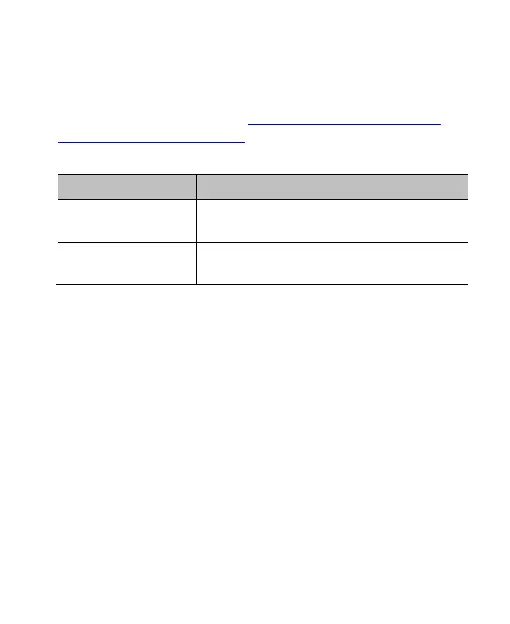56
Editing or Deleting an Event
1. Find the event you want to edit or delete.
2. Open its details screen (see Viewing Your Calendars and
Events – View Event Details in this chapter).
3. Do one of the following as you need.
press the Left soft key and choose
Edit.
press the Left soft key and choose
Delete.
Changing Calendar Settings
To change Calendar settings, open a Calendar view (Week,
Month, or Agenda) and press the Left soft key and then
choose Settings.
