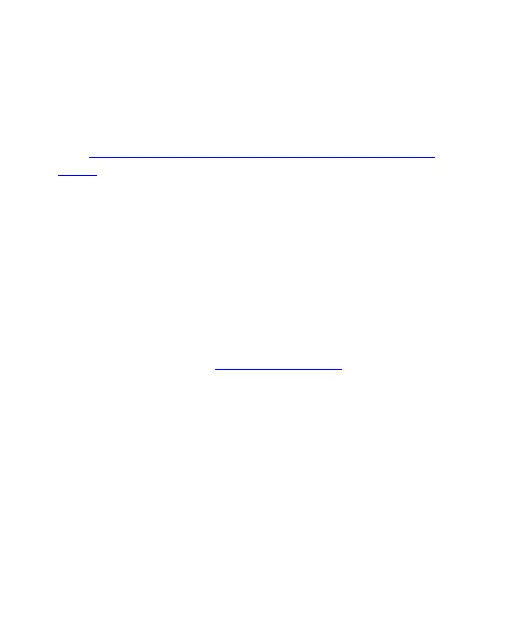78
Personal
Security
Screen lock: Disable the screen lock or enable it with PIN.
See Personalizing – Protecting Your Phone With Screen
Locks.
Owner info: Set the text that you may display on the lock
screen.
Set up SIM card lock:
Lock SIM card: Activate or deactivate the PIN lock to
require PIN before accessing the micro-SIM card.
Change SIM PIN: Change the PIN used to access the
micro-SIM card.
Anti-Theft: Used to control the lost phone remotely. It‟s
different from PIN. See Enabling Anti-Theft.
Reset
Factory data reset: Reset your phone to factory default
settings. All your personal data from the phone‟s internal
storage will be erased. You can also erase the data on the
memory card during the process.
