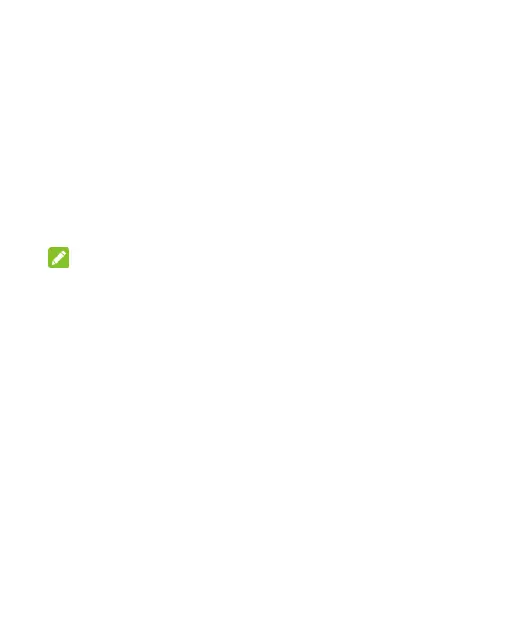43
2. Select an available option ( Always forward, When busy,
When unanswered, or When unreachable) to enable it.
Other Options
1. From standby mode, press the OK key and choose
Settings > Device > Call settings > Carrier Setting >
Additional settings.
2. Select Caller ID to choose whether your number is displayed
when someone receives your outgoing call. Or check Call
waiting to get notified of incoming calls during a call.
NOTE:
Please contact the service provider to check whether the caller
ID and call waiting features are available.
Open to Answer
When you receive a call, you can open the flip to answer the call.
1. From standby mode, press the OK key and choose
Settings > Device > Call settings.
2. Check Open to answer.
Close to end call
During a call, close the flip to end the call.
1. From standby mode, press the OK key and choose
Settings > Device > Call settings.
2. Check Close to end call.
