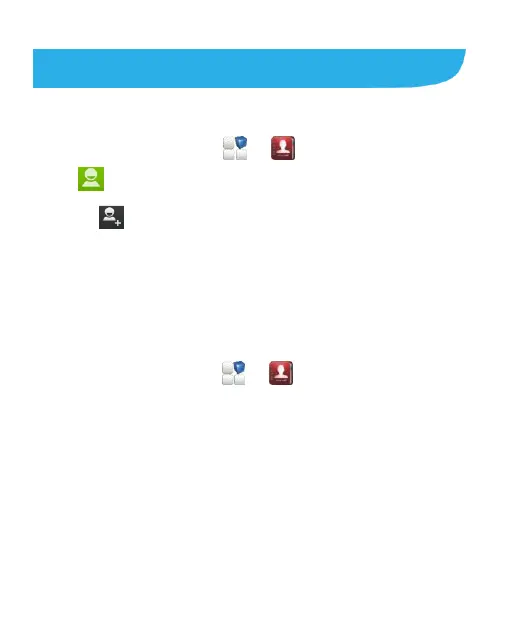18
Adding Contacts
Creating a New Contact
1. Touch the Home Key > > and touch the all contacts
tab .
2. Touch to create a new contact.
3. Enter the contact name, phone numbers, email addresses, and
other information, as shown. Touch Save to save the contact.
Importing Contacts in Batches
1. Touch the Home Key > > .
2. Touch the Menu Key > Import/export > Import from SIM
card or Import from SD card or Import from phone
storage.
3. If prompted, select an account in which to save the contacts.
4. For importing from the SIM card, touch all the SIM contacts
