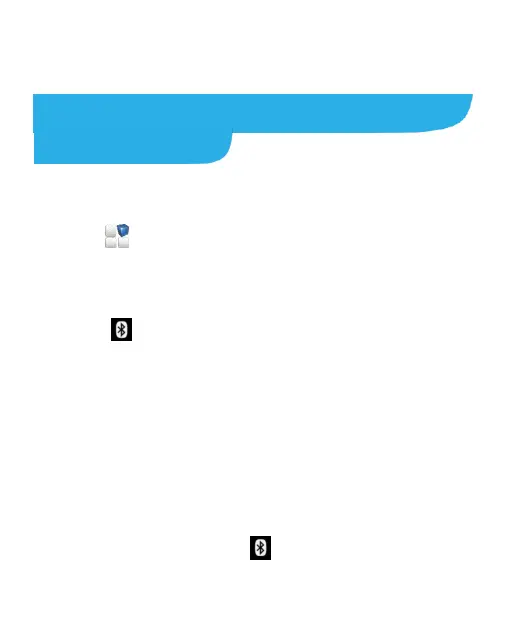22
Contact your server administrator for more help.
Connecting with a Bluetooth
Headset
1. Turn on the Bluetooth headset and switch it to pairing mode.
Refer to the headset’s user guide for more information.
2. Touch in the home screen and select Settings >
Bluetooth.
3. Slide the ON/OFF switch if Bluetooth is off. When Bluetooth is
on, the icon appears in the status bar.
NOTE: Your phone automatically scans for and displays the
IDs of all available Bluetooth devices in range. Touch Search
for devices if you want to scan for Bluetooth devices again.
4. Touch the ID of the headset, or any other device you want to
pair with your phone. Enter a passcode if prompted.
5. If necessary, touch the ID of the paired headset to connect
with it. Once connected, the icon in the status bar turns
