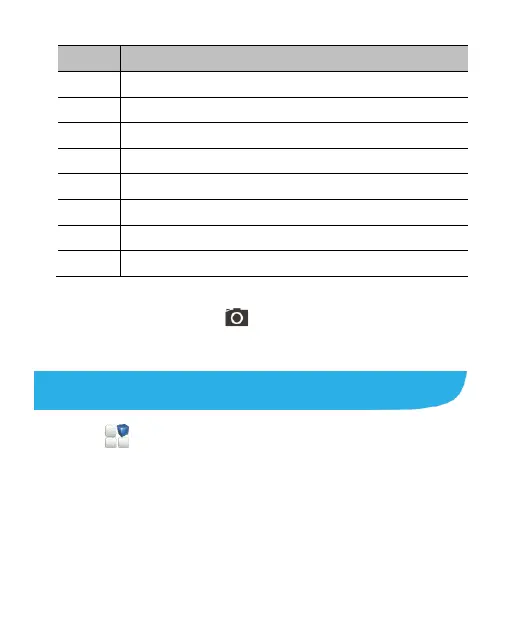26
Choose flash mode (for the back camera).
Select color effect (for the back camera).
Choose photo camera mode.
View photos and videos you have captured.
3. Lightly touch the button , or press the Volume Up or
Volume Down Key to capture a photo.
Recording a Video
1. Touch in the home screen and select Camcorder, or
switch to the camcorder from the camera screen.
2. Aim the camera at the subject and make any necessary
adjustment.
