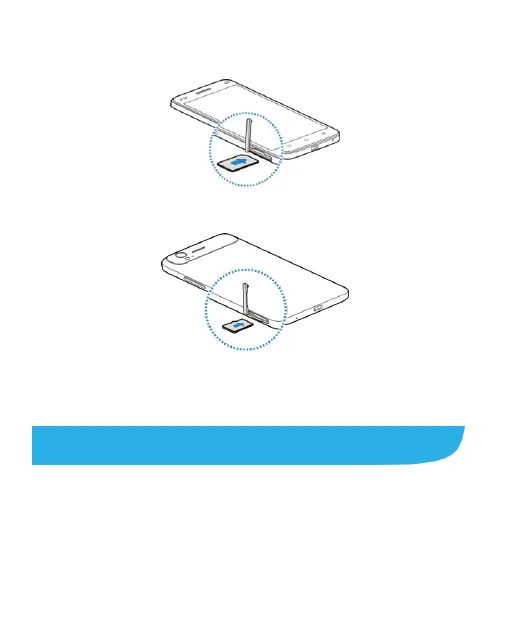7
1. Insert the SIM card.
2. Insert the microSD card.
NOTE: Your phone may come with a pre-installed microSD
card. Some applications may not function normally after you
remove the card, pre-installed or otherwise.
Charging the Battery
1. Connect the adapter to the charging jack. Ensure that the
adapter is inserted with the correct orientation. Do not force the
connector into the charging jack.
