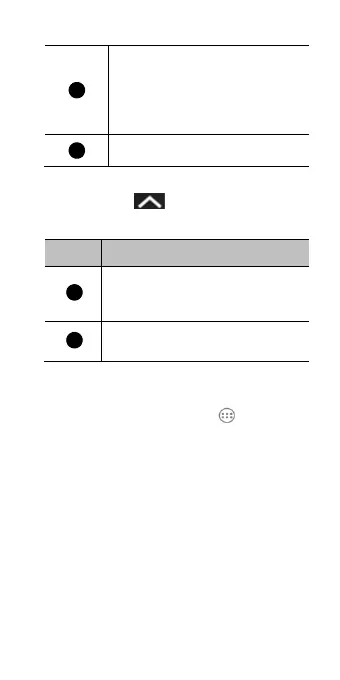13
Playback control. Skip songs,
pause and resume playback, use
shuffle or repeat. Drag the slider to
jump to any part of the song.
Search for music.
Touch the album artwork, the song
information or below the artwork to
show more options.
Numbe
Function
Song, artist and album names.
Touch and hold to search for
related information.
Give the song a thumbs-up or
thumbs-down.
Watching Videos
1. Touch the Home Key > > Video
Player. Touch a video file to watch it.
2. Touch the screen to show the video
control panel, with which you can pause
the video or jump to any part of it.
Adding Accounts
You can add multiple Google accounts and
Microsoft Exchange ActiveSync accounts.
You may also add other kinds of accounts,
depending on the apps installed on your
device. These accounts may allow you to
sync emails, calendar schedules, contacts, or
3
4
5
6
