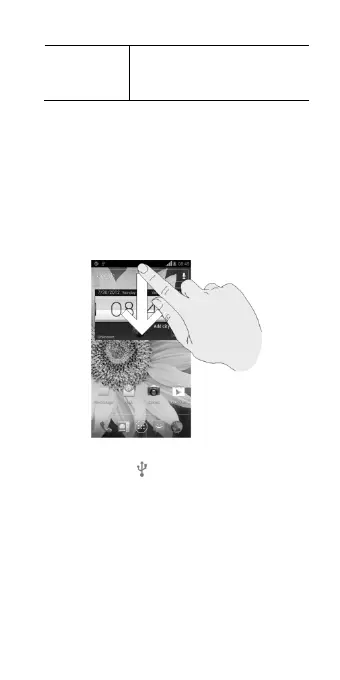15
PIN or
Password
Set a numeric PIN or a
password that you must enter
to unlock your screen.
Connecting to your PC
You can connect your device to a computer
with a USB cable and transfer music, pictures,
and other files in both directions. Your device
stores these files in internal storage or on a
removable microSD card.
1. Touch and hold the status bar across the
top of the screen and flick down.
2. Touch the Connected as a media
device.
3. Choose one of the following options:
• Media device (MTP): Transfer media
files on Windows, or using Android
File Transfer on Mac.
• Camera (PTP): Transfer photos using
camera software, and transfer any
files on the computers that don’t
