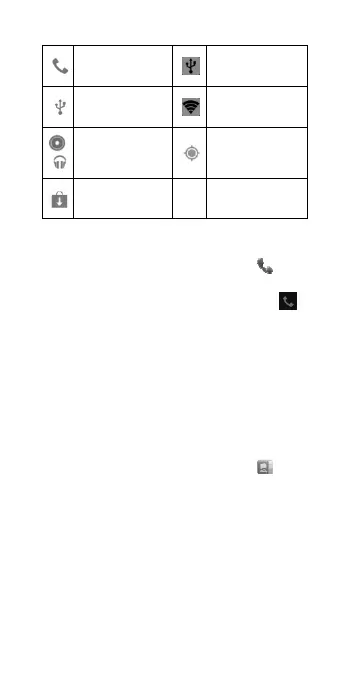9
Call in progress
USB teth
on
USB connected
Portable
hotspot
/
Song is playing GPS on
Updates
available
Making the First Call
1. Touch the Home Key and then
the bottom.
2. Enter the phone number and touc
Importing Contacts Fr
the SIM Card
Contacts saved on the phone can hav
information than just a name and a ph
number, such as Email, contact icon,
address. If you’ve got contacts saved
SIM card, import them to the phone.
1. Touch the Home Key and then
the bottom.
2. Touch the Menu Key > Import/ex
Import from SIM card.
3. Select an account to which the SI
contacts will be added.
4. Touch all the SIM contacts you wa
import and touch Menu Key > Do
ring is
i-Fi
at
.
m
more
ne
nd
n the
at
ort >
nt to
e.
