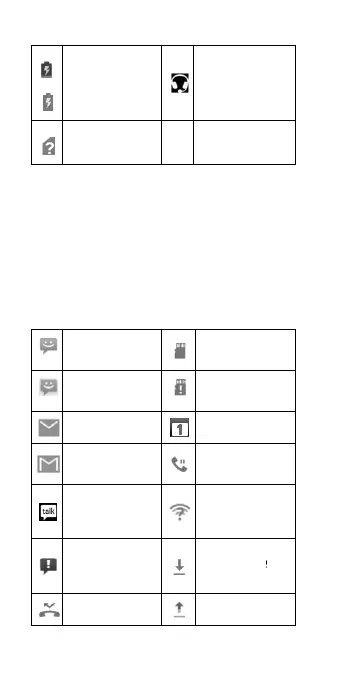8
/
Battery
charging
Wired hea
connected
No SIM card
installed
Managing Notifications
The status bar at the top of the home sc
provides notification alerts with different
on the left side. Below are some of the i
and their meanings.
The notifications depend on the apps
installed and you can touch and drag th
status bar down to see more information
New SMS
microSD ca
unmounted
New MMS
microSD ca
removed
New Email Upcoming
New Gmail
message
Call on hold
New Google
Talk instant
message
New Wi-Fi
network
detected
Problem with
SMS/MMS
delivery
Downloadin
data
Missed call Sending da
set
een
cons
ons
.
d
d
vent
a
