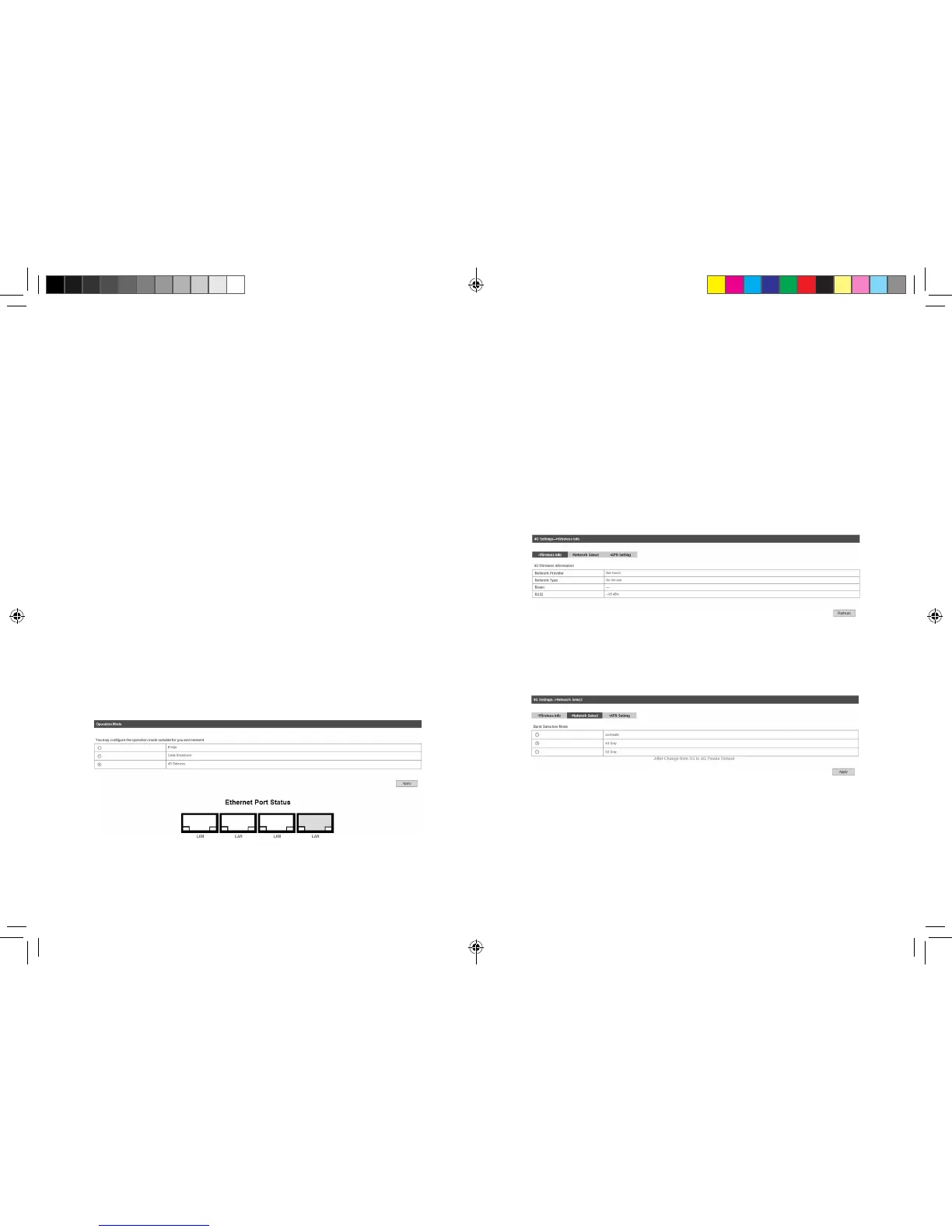18 19
The whole interface is divided into three parts. Related functions can
be executed by operation in the related areas.
• Index area: Show the conguration list for your device.
• Content area: Show the detailed conguration.
• System Information Area: Show the system status and different
kinds of tips.
Accessing the Internet
Before accessing the internet, make sure;
1. Switch on the device.
2. Establish a connection between your device and the client.
Accessing the Internet by LTE Gateway
Note:
Please make sure that you have install (U)SIM card before you
switch on the device.
1. Login the WebGUI and set the Operation Mode as 4G
Gateway.
2. Set WAN Connection in WebGUI.
Operation Mode
When you st login the webGUI, you need to choose the operation
mode to make the correct setting.
There are three operation modes:
• Bridge Mode: Connect to the Internet by Dial-up program on
computer.
• Cable Broadband: Connect to the Internet by WAN.
• 4G Gateway: Connect to the Internet by (U)SIM.
Please choose the correct operation mode according to your actual
network condition. For detailed information, please contact network
operator. Click Apply to nish the setting.
4G Settings
Wireless Info
Select Settings > 4G Settings > Wireless Info, the 4G wireless in-
formation is shown in the following gure:
Click Refresh to update the wireless information.
Network Select
Select Settings > 4G Settings > Network Select, the Band Selec-
tion Mode is shown in the following gure:
• Automatic: Device searches for available network.
• 4G Only: Device searches for LTE network only.
• 3G Only: Device searches for WCDMA network only.
MF29T User Manual V1.1-0703.indd 18-19 2012-7-3 16:46:30
