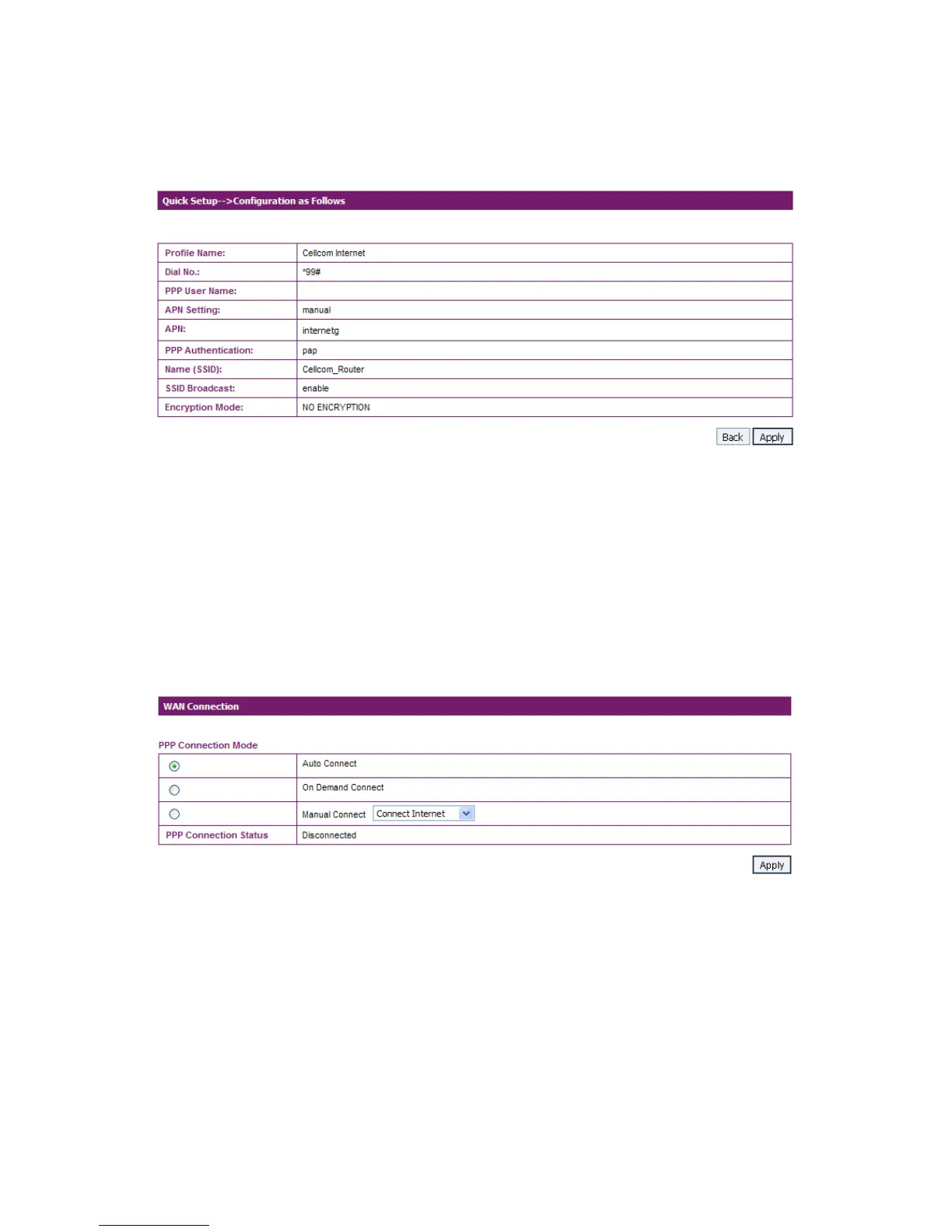Step6. Show the Configuration in the following figure:
Make sure that all the parameters shown in the figure are correct, and
then click Apply.
4.2.3 WAN Connection
Click WAN Connection, you can configure how to connect to the
Internet in the following figure:
There are three connection mode:
1. Auto Connect: The router will automatically connect to WAN when
it is powered on.
2. On Demand Connect: .The connection will be established when
data transmission are required. Router will disconnect from the Internet
if there is no data traffic going through it during the Max Idle Time.