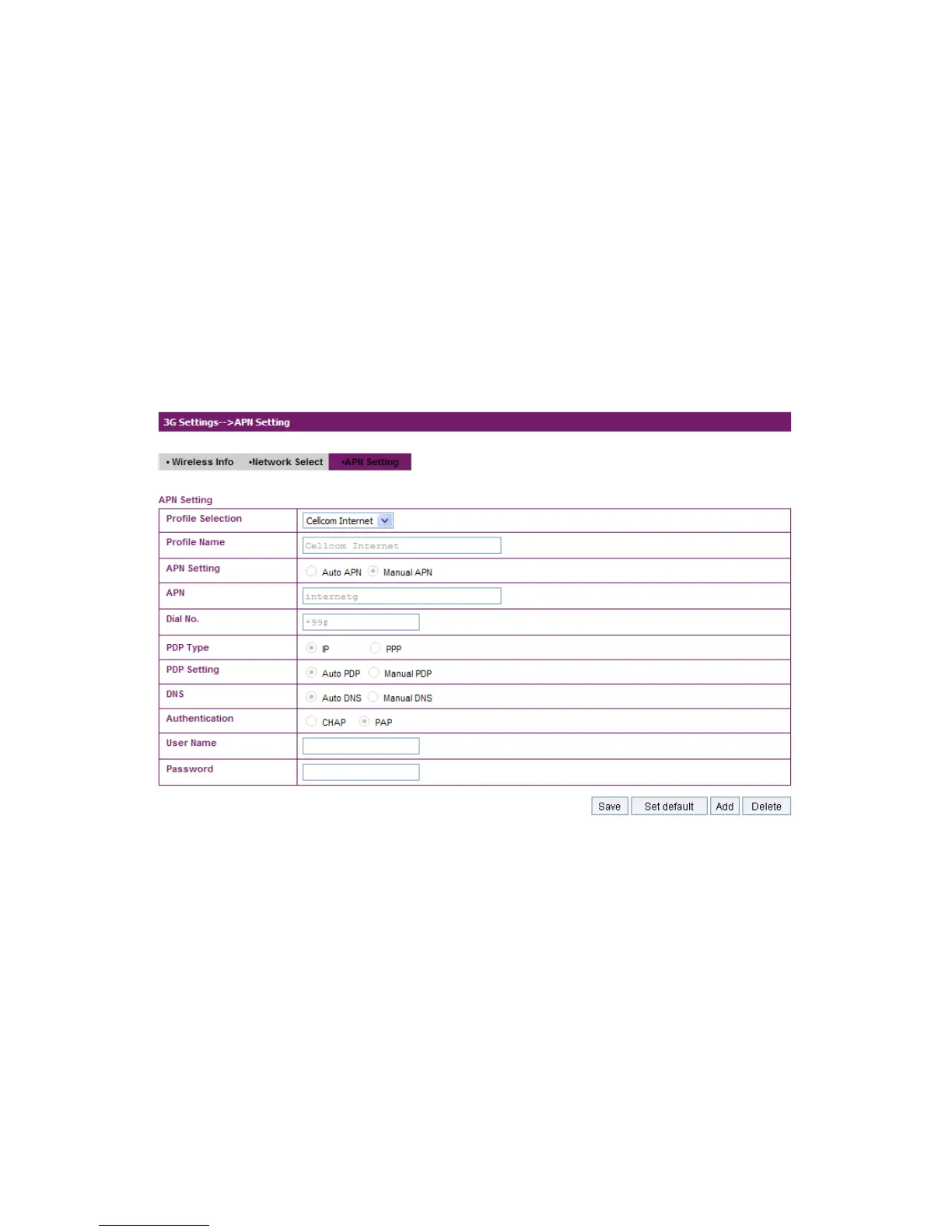Automatic: Router searches for valid network according to the
wireless network.
Only WCDMA: Router searches for WCDMA network only.
Only GSM: Router searches for GSM network only.
Click Apply to confirm your configuration.
3. APN Setting
Select 3G Settings→APN Setting, the APN parameters are shown in
the following figure:
APN Setting: APN address mode. If a fixed APN is provided by
your service provider, select Manual APN. Otherwise select the
Auto APN, and the router will automatically obtain this parameter.
APN: APN string.
Dial No.: This dial number is used for data service connection.
PDP Type: Packet Data Protocol (PDP) Type IP is recommended
unless service provider instruct others.
PDP Setting: PDP address mode. If a fixed IP address is given
by your service provider, select Manual PDP. Otherwise select
the Auto PDP and the router will automatically obtain this
parameter.
