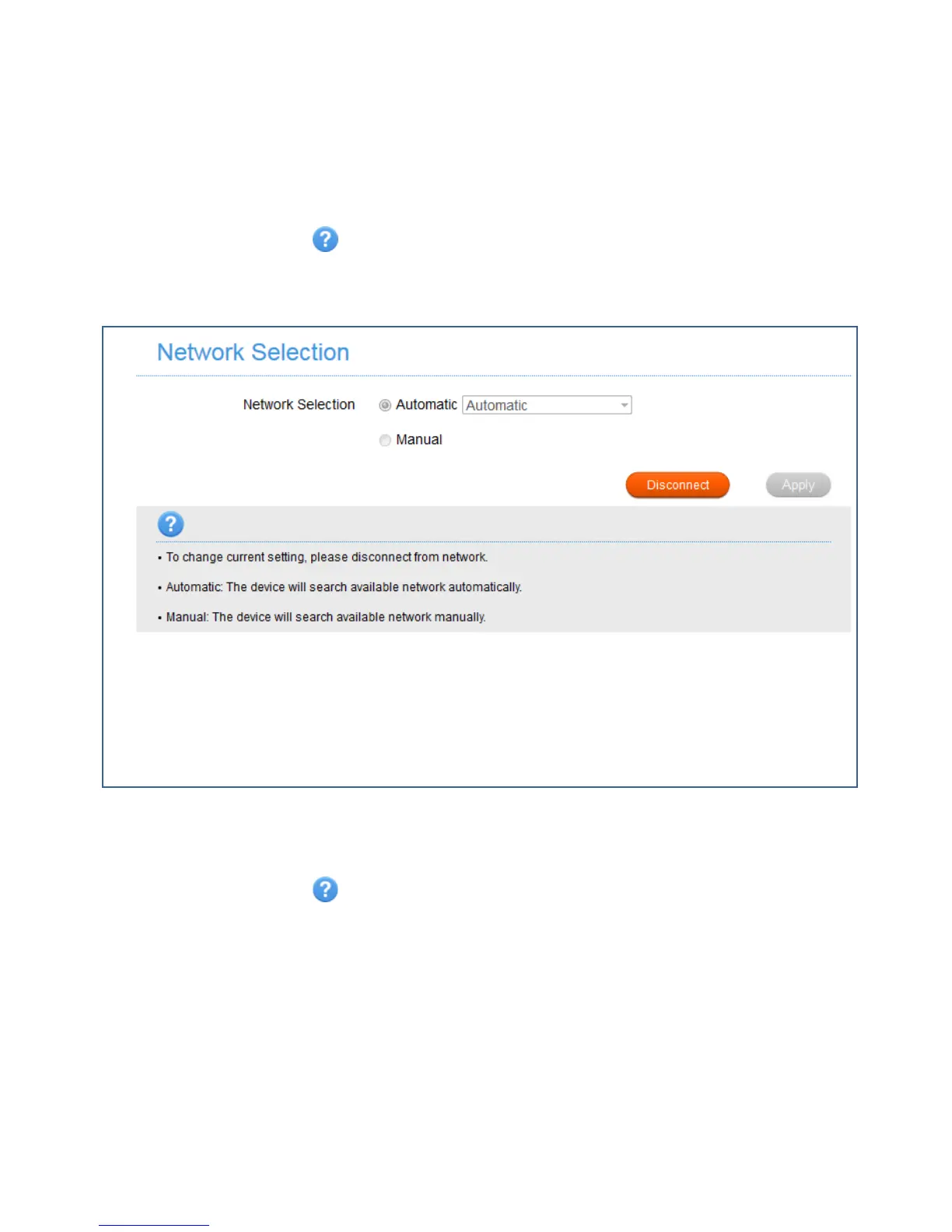Page 13 of 32
The default connection setting will automatically connect to the network. The
setting is greyed out if you are connected.
• Press the Disconnect button to change this setting and to enable International
Roaming if required.
• If you make any changes, press Apply to save the change
• Press the Help icon to get in context tips.
SETTINGS > NETWORK SELECTION:
• Network Selection is set to Automatic.
• Press the Disconnect button to change this setting if required.
• If you make any changes, press Apply to save the change
• Press the Help icon to get in context tips.
• There is no need to change these settings unless you change service provider or
are instructed by your carrier.
• The modem is locked to Telstra. If you use a SIM card from another provider you
may not be able to connect to the network.
• Consult Telstra to obtain the unlock code for your device.
