
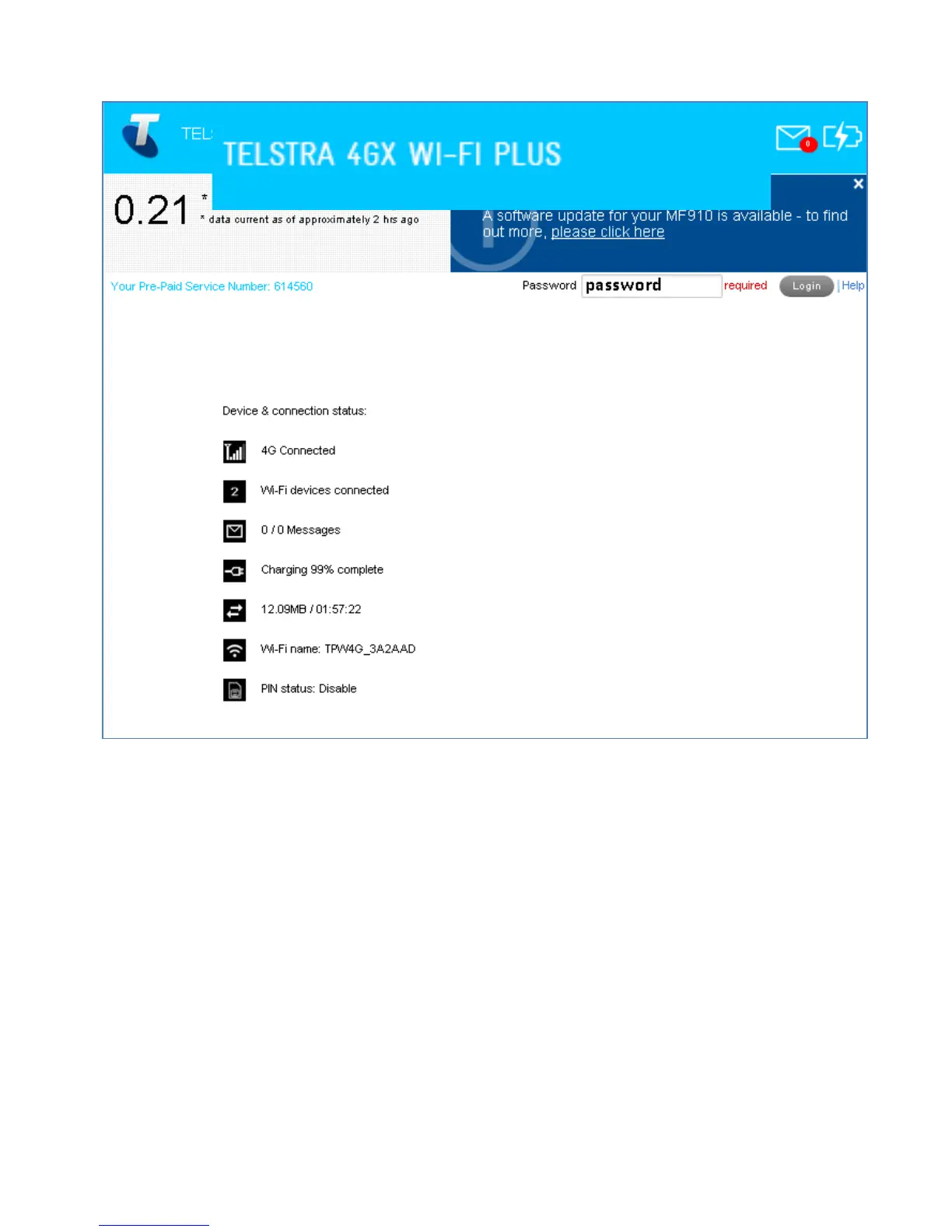 Loading...
Loading...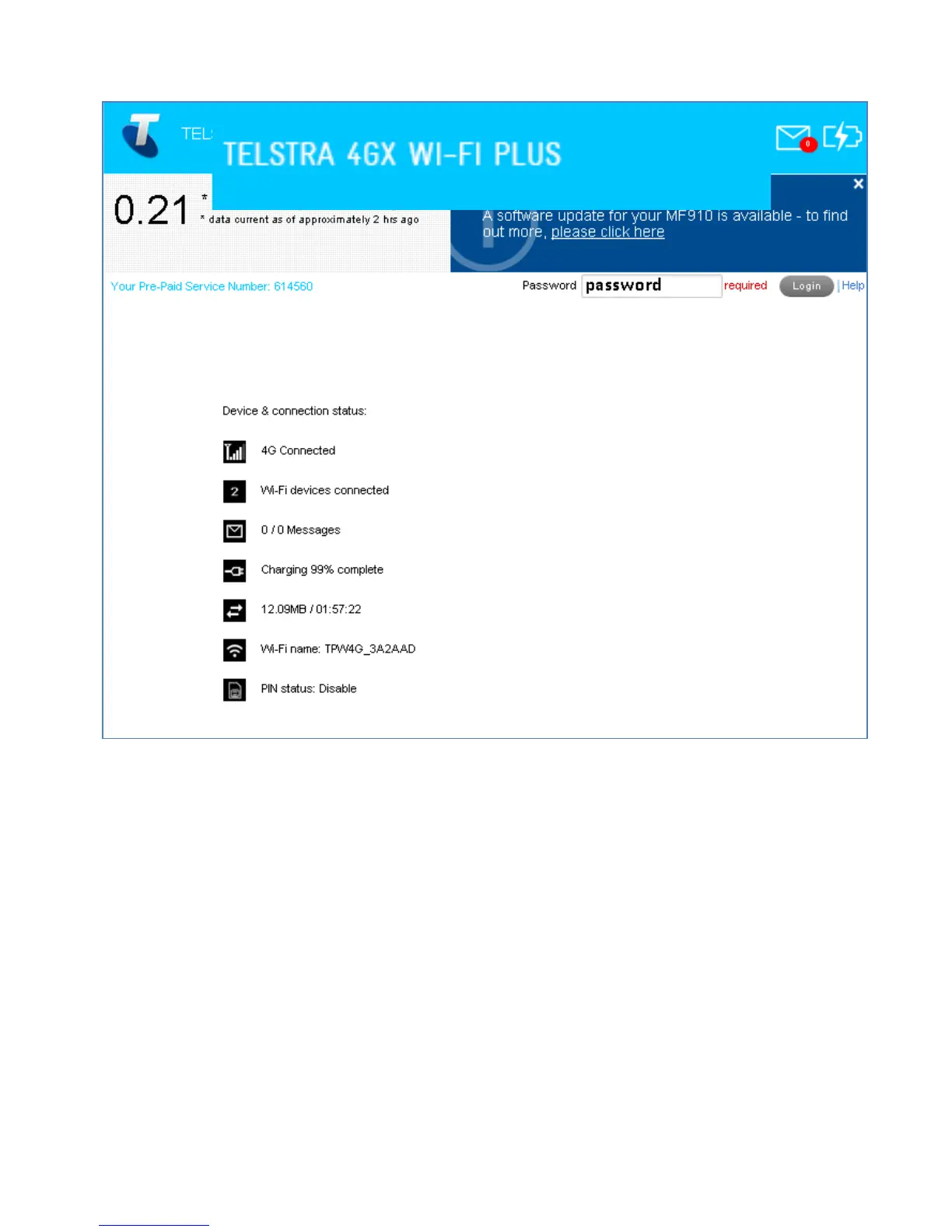
Do you have a question about the Zte MF910 and is the answer not in the manual?
| battery capacity | 2300 mAh |
|---|---|
| active battery time | 10 hours |
| standby time | 200 hours |
| voltage | 5 V |
|---|---|
| resting current | 100 mA rms |
| max current | 500 mA rms |
| temperature range | -5ºC to +45ºC |
|---|
| dimensions | 100 x 62.8 x 13.5 mm |
|---|---|
| weight | 120 g |