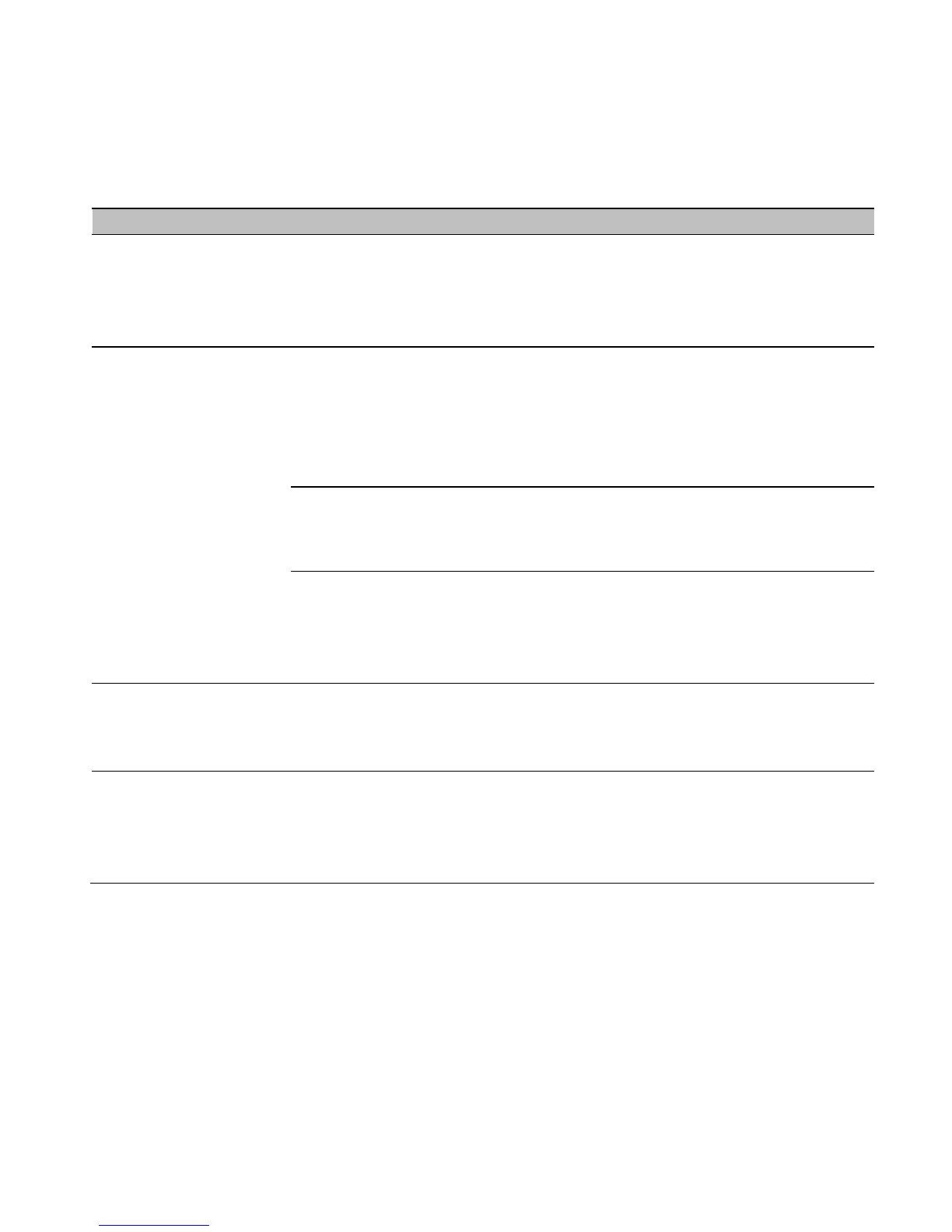Page 29 of 32
TROUBLESHOOTING
If you have any problems with your connection or modem please consult the
manual and check this section. If the problem still exists contact your service
provider or check our website for more details at ztemobiles.com.au
doesn’t start after
the modem is
plugged in.
Start the program manually by
going Start > Program Files or
use the shortcut on the
desktop.
The modem has
no signal.
SIM Card is locked
Try moving location until you
get good reception.
Move the modem to a higher
position or different
orientation.
external antenna. Use a TS9
connector.
SIM card requires a PIN or
PUK number.
SIM is not inserted
correctly
Contact your service provider
to obtain the PIN or PUK key.
Check the SIM card is inserted,
is active and is a valid SIM.
Data connection
failed.
Try moving location until you
cannot connect to
the internet when
overseas
international roaming
enabled on your plan.
Consult your service provider
before you go overseas to
enable roaming.
