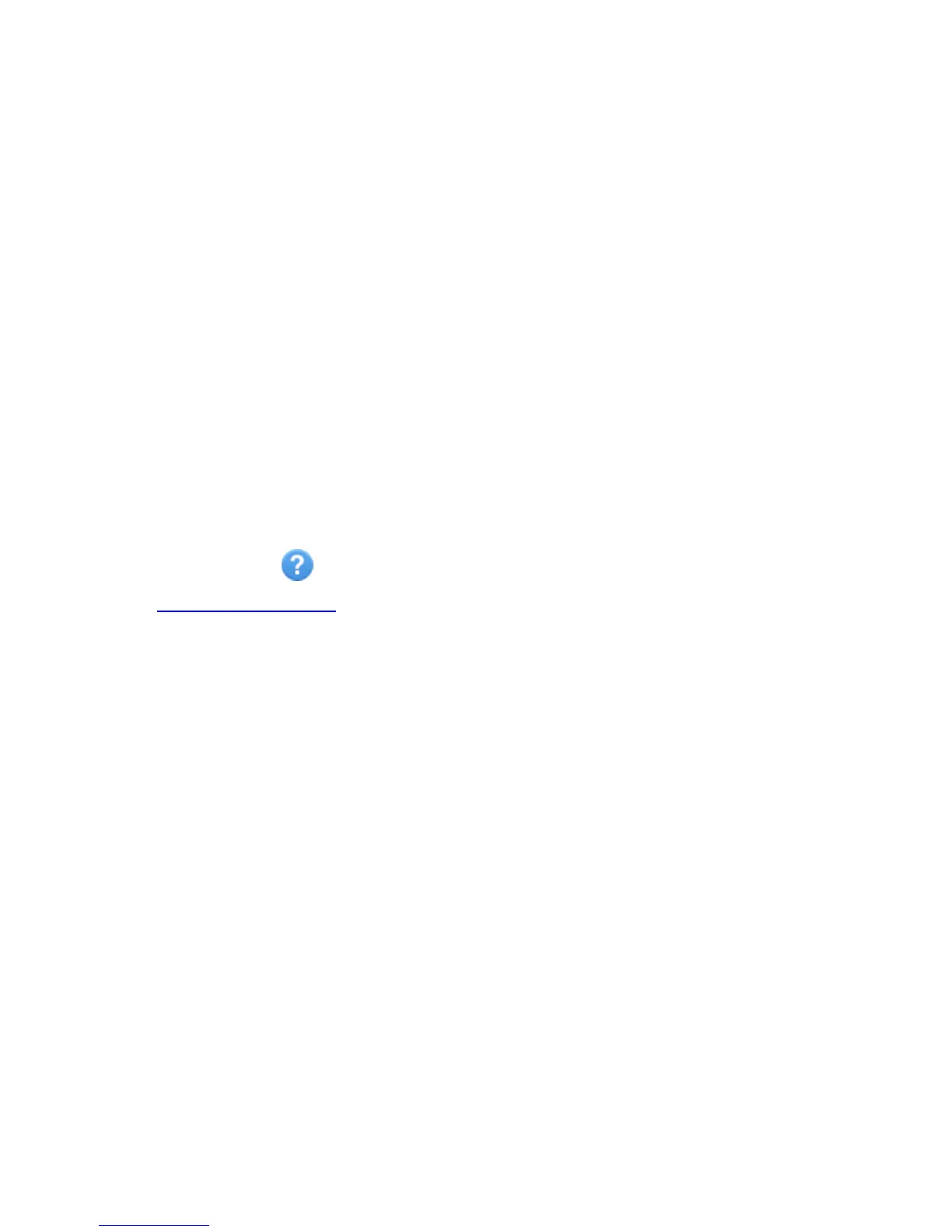Page 28 of 32
• It is preferred to use both ports for best quality reception and service.
• If you only have a single antenna then use the main port shown on the diagram
above.
• The device supports dual TS9 connectors and dual antennas will provide better
signal strength and higher data rates.
• Only use the correct antenna with the TS9 termination suitable for ZTE data
products.
• Insert and remove the connections carefully. Do not pull on the cable to remove
the connection. The antenna ports are delicate and need to be treated with
care.
• Physical damage to the antenna port will render your device unusable and is not
covered by the manufacturer’s warranty.
• See your warranty card for full terms and conditions.
HELP
Click Help to access the system help
Click the Help icon to see in context help
Go to ztemobiles.com.au
for FAQ’s, product and warranty support
