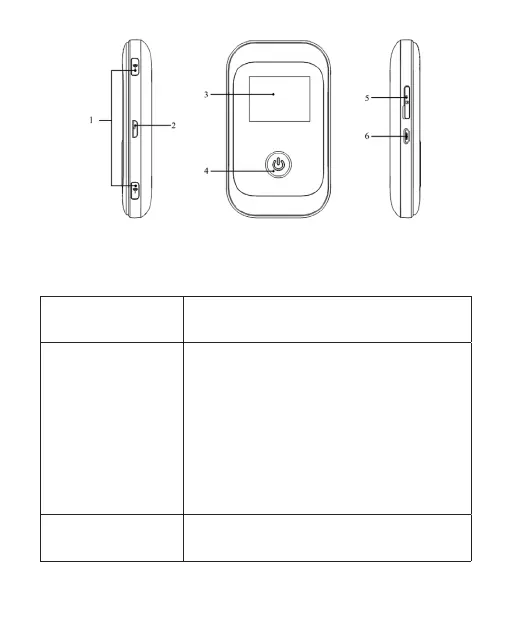5
Right Side Front Left Side
Interface and Buttons
1. External Antenna
Connector
• It is used to connect an external antenna
to enhance the signal strength.
2. WPS
• This button is used to start/end Wi-Fi
Protected Setup authentication process
and enable/disable the Wi-Fi function.
• Hold it for 3 seconds to activate the WPS
function.
• When the WPS function is available,
press it to deactivate the WPS function.
• Press it to enable/disable Wi-Fi function.
3. OLED Screen
• It indicates the network type, signal
strength, battery, Wi-Fi, etc.
