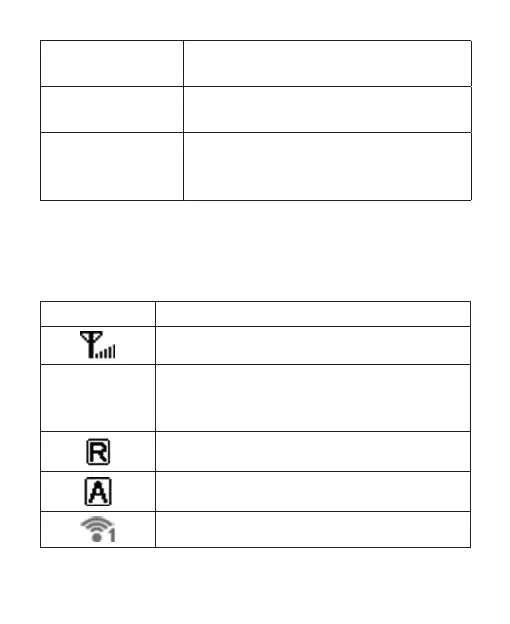6
4. Power
• Hold the Power button to switch on/off
the device.
5. Memory card slot
(microSD card)
• It is where you insert the memory card
(microSD card).
6. Charger/USB port
• Charge your device.
• Connect the client to your device via
USB cable.
Indicators
When the device is powered on, the following icons will appear on the
OLED screen, with the corresponding indications listed in the table
below:
Icon Indication
Network signal strength.
2G / 3G / 4G
Network type. 2G, 3G or 4G icon will appear on
the OLED screen according to the connected
network.
Roaming network indication.
Connect to the Internet automatically.
Wi-Fi status and number of the connected users.
