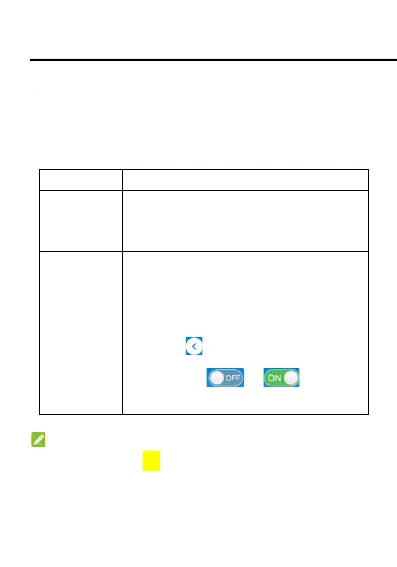13
Accessing the Internet
After a client
device is successfully connected to your device, you
can access the Internet in
Automatic or Manual mode. The
Automatic.
Your device is automatically connec ted to
the Internet, and you can surf on the
Internet through the client.
1. Log in to the 4G Mobile Hotspot
configuration page.
2. Select network Settings > Connection
Mode > Manual, and then click Apply.
3. Click to return to the home page,
and click or .
NOTES:
To c h a ng e the current connection setting, please
disconnect from the Internet first.
To m o d i f y t h e p a ra m e t er s o f y o u r de vi c e , l og i n t o t h e 4 G
Mobile Hotspot configuration page.