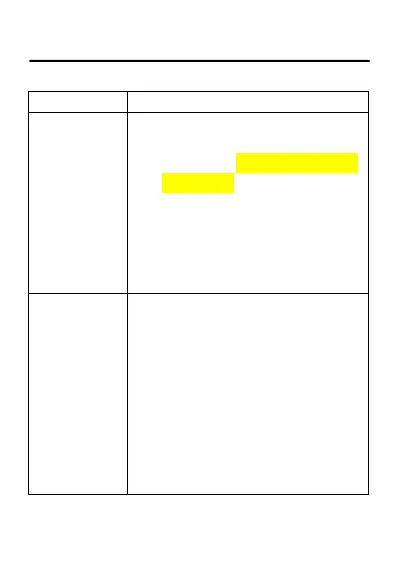l Install the software manually. Please
run the installation program in the
path of My Computer >
ZTEMODEM.
l If the driver of your device is
abnormal, reinstall the software. You
need to uninstall the software first.
l Ensure that the Wi-Fi function is
enabled.
l Refresh the network list and select
the correct SSID.
l Check the IP address, and ensure
that your client can automatically
obtain an IP address.
l Enter the correct network key (Wi-Fi
password) when you connect the
client to your device.
