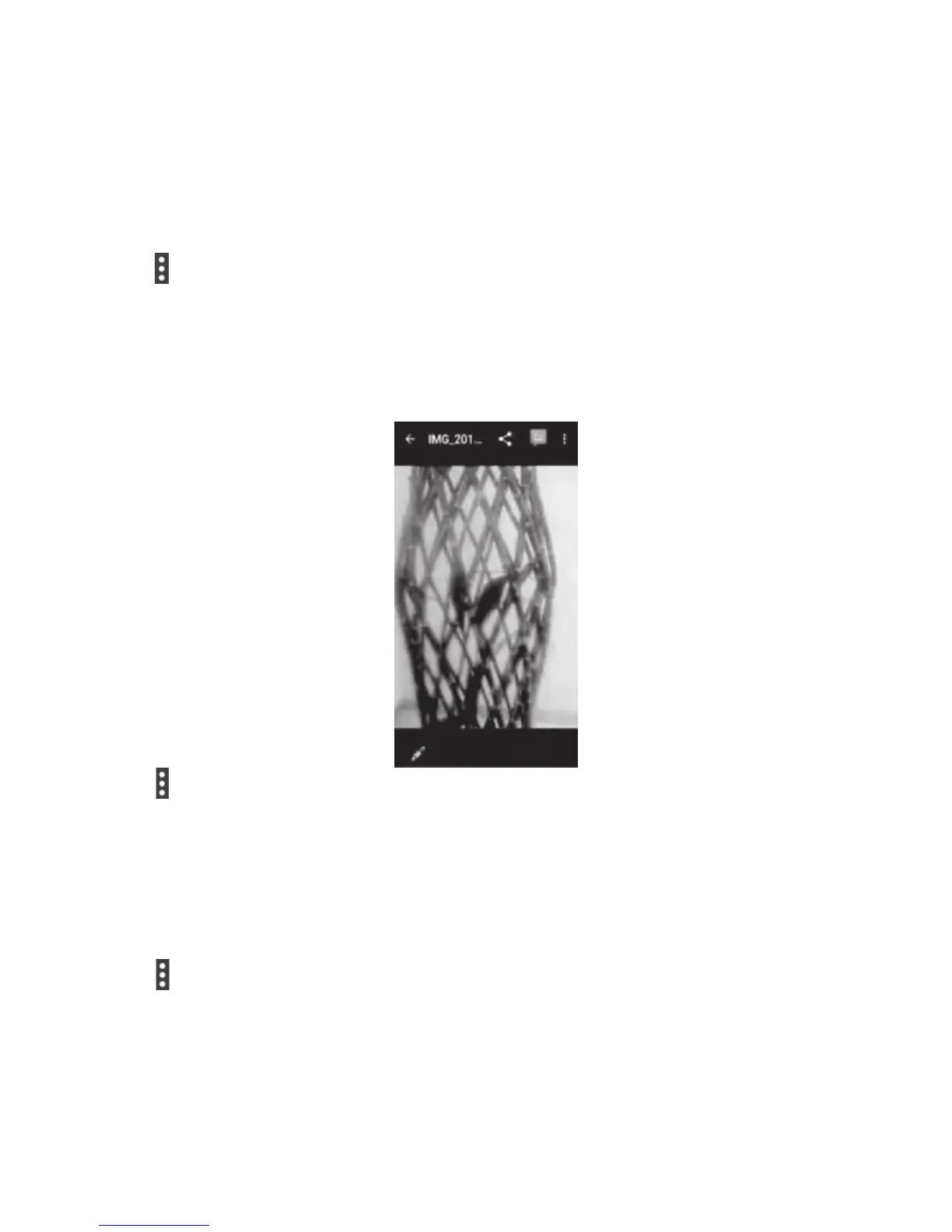52
1. Touch and hold an album until it is selected.
2. Touch more albums that you want to delete.
3. Touch > Delete > OK.
Working with Pictures
Touch a picture in an album to view the picture in full screen. Double-touch the picture, or pinch
two fingers together or spread them apart to zoom out or in. Slide left or right to view other
pictures in the album.
● Touch to rotate the picture, view details, or do other operations.
● Touch the arrow in the upper left corner to return to the album.
NOTE: All options may not be available for certain albums or pictures.
Retouch Your Pictures
You can edit any photos you took and some other pictures in Gallery. The changed picture is
saved in the same album as the original one, while the original is never affected.
1. Touch > Edit while viewing a picture in full screen to open the Photo Editor interface.
2. Touch the options along the bottom of the screen to edit the picture.
